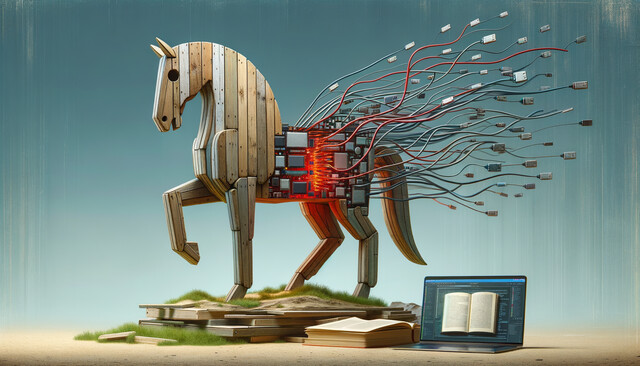Online Class: Intro to PC Troubleshooting and Repair

no certificate
with CEU Certificate*
-
10Lessons
-
18Exams &
Assignments -
2,967Students
have taken this course -
9Hours
average time -
0.9CEUs
Course Description
There is no question that computers offer many benefits to their users. Whether they are used for pleasure or business, computers enable us to connect to the world in ways never thought possible. And to get the most out of them, computers need to be set up correctly, maintained and protected.
When a computer encounters a problem it can be difficult to diagnose and correct the issue because they are such complex machines running complicated pieces of software. This course can help you navigate the basic concepts of computer troubleshooting and repair so that you will be better prepared to understand and resolve issues as they arise.
The good news is that many of the issues you'll encounter can be resolved without involving a technician or seeking outside help. Repairing a computer will depend on many different things such as the type of computer, the operating system, the accessories used with the computer and much more. This course focuses on the general setup and repair of a desktop PC and although it includes general ways to resolve issues, it focuses primarily on Microsoft Windows (the most used operating system in the world) as an operating system. However, if your computer does not have Microsoft Windows as an operating system, some of the included repair and troubleshooting techniques will still pertain to you.
- Completely Online
- Self-Paced
- 6 Months to Complete
- 24/7 Availability
- Start Anytime
- PC & Mac Compatible
- Android & iOS Friendly
- Accredited CEUs

Course Lessons
Lesson 1. Computer Essentials: Core Parts and Peripherals
The CPU and motherboard form the technological heart of a computer, pivotal for executing complex tasks. Peripheral devices, such as mice with multiple buttons, enhance user productivity through customizable shortcuts.Lesson 2. Overcoming Unexpected Computer Shutdowns
Device Manager and BIOS settings are pivotal tools in diagnosing hardware conflicts. Systematic troubleshooting, combined with updated drivers, ensures harmonious integration of new components.Lesson 3. Quick Fixes for Unresponsive Computers
Computer freezes might seem daunting, but with insights into software bugs, resource management, and driver updates, users can tackle these challenges head-on. The ultimate goal is not only resolving a freeze but evolving into an empowered user capable of troubleshooting with ease.Lesson 4. Instant Speed Hacks for a Faster Computer
Managing startup programs can boost boot times significantly by reducing memory usage. Tools like Windows Task Manager make it easy to identify and disable unnecessary programs that launch at boot.Lesson 5. Mastering the Maze of Computer Errors: Navigating the Blue Screen of Death
Runtime errors, although less disruptive than blue screens, require attention to program compatibility and system resources. Addressing viruses, memory issues, and software updates are key steps in maintaining stable computing environments.Lesson 6. Solving Common Printer and Scanner Issues with Confidence
Dive into the intricacies of printer and scanner maintenance by mastering cable connectivity, managing power supplies, and updating drivers for error-free sessions. Foster sustainable practices, explore wireless options, and embrace cloud solutions for a greener future.Lesson 7. Mastering Software Troubleshooting: From Challenges to Confidence
Software installation challenges often arise from compatibility issues, requiring a careful check of system requirements and hardware prerequisites to resolve. Understanding and addressing media recognition problems, serial key verifications, and manufacturer paths contribute to smoother installation experiences.Lesson 8. From Frustration to Mastery: Unraveling Common Network Errors
The art of network troubleshooting lies in demystifying the complexities of digital interactions, akin to solving a mystery with wit and patience. With tools ranging from visual inspection to delving into protocol management, the journey promises both challenge and enlightenment.Lesson 9. Surfing with Security: A Guide to IE Troubleshooting
Facing cumbersome challenges with Internet Explorer is a journey through understanding browser security, performance optimization, and the importance of managing add-ons. Embracing these strategies transforms hurdles into opportunities for maintaining a smooth and empowered digital experience.Lesson 10. Protecting Against Viruses: Lessons for a Secure Digital Future
In the interconnected world of today, protecting personal and professional digital spaces from viruses is essential; this lesson explores the nature, origins, and prevention strategies of computer viruses. By understanding signs of infection and implementing comprehensive defense mechanisms, you empower yourself to foster robust security practices in an ever-evolving cyber landscape.
Learning Outcomes
- Define the function of each core computer component, including the system unit, CPU, motherboard, and power supply, with 100% accuracy.
- Identify various computer accessories, such as network cards, printers, and webcams, and explain their specific uses and benefits within a computer system.
- Demonstrate the ability to troubleshoot computer overheating issues by identifying symptoms and conducting a visual inspection for fan malfunctions and dust accumulation.
- Describe the process of diagnosing a failing power supply by using a utility tool for voltage readings, and recognize symptoms like random power-offs and reboot loops.
- Explain three potential causes of computer screen freezing, including software bugs, insufficient memory, and hardware malfunctions.
- Identify and terminate unresponsive programs using Task Manager to resolve a frozen computer screen.
- Free up hard disk space by uninstalling unused applications and deleting temporary files to enhance computer speed and efficiency.
- Identify and disable unnecessary startup programs to reduce boot time and improve overall system performance.
- Demonstrate the ability to identify and disable the automatic restart feature on Windows systems to effectively diagnose blue screen errors.
- Describe the methods to decipher the cause of blue screen errors using error codes and online resources.
- Demonstrate the ability to systematically identify and resolve common printer connection and error indicator issues using troubleshooting techniques and reference materials.
- Effectively utilize manufacturer guidelines and diagnostic tools to address and rectify paper jams and ink cartridge problems for optimal printer performance.
- Define and apply foundational troubleshooting techniques to identify and resolve common software installation issues, enhancing digital proficiency and problem-solving skills.
- Demonstrate mastery of lesson content at levels of 70% or higher.
Additional Course Information

- Document Your Lifelong Learning Achievements
- Earn an Official Certificate Documenting Course Hours and CEUs
- Verify Your Certificate with a Unique Serial Number Online
- View and Share Your Certificate Online or Download/Print as PDF
- Display Your Certificate on Your Resume and Promote Your Achievements Using Social Media

Choose Your Subscription Plan
No Certificate / No CEUs
This course only
| Includes certificate | X |
| Includes CEUs | X |
| Self-paced |

|
| Instructor support |

|
| Time to complete | 6 months |
| No. of courses | 1 course |
Certificate & CEUs
This course only
| Includes certificate |

|
| Includes CEUs |

|
| Self-paced |

|
| Instructor support |

|
| Time to complete | 6 months |
| No. of courses | 1 course |
Certificates & CEUs
Includes all 600+ courses
| Includes certificate |

|
| Includes CEUs |

|
| Self-paced |

|
| Instructor support |

|
| Time to complete | 12 Months |
| No. of courses | 600+ |
Certificates & CEUs
Includes all 600+ courses
| Includes certificate |

|
| Includes CEUs |

|
| Self-paced |

|
| Instructor support |

|
| Time to complete | 24 Months |
| No. of courses | 600+ |
Student Testimonials
- "All of it helped greatly." -- Sonja M.
- "The Complete course was very helpful." -- Samuel A.
- "Great Instructor." -- Joann B.
- "Very helpful and responsed to my e-mails very quickly." -- Rick D.
- "I've learned to troubleshoot my own computer which I think is of great value. It's way to expensive to bring it to a technician all the time." -- Margaret M.
- "Very easy to learn from." -- William G.
- "It was liberating to learn how to troubleshoot and repair my computer and I will continue to refer to my notes when I encounter difficulties with my computer. Thanks." -- Jean S.
- "This is an excellent instructor. I have found him to be very thorough and also provided any additional information that he felt would enhance the class experience." -- Barbara M.
- "Being a first time online user, the entire course was a great experience. I am a computer hobbyist and any and all computer related material is useful." -- Michael P.
- "The instructor was great! Enjoyed it all!" -- Deborah C.
Related Courses
-
 32 hours
3.2 CEUs
Microsoft Office: Word, Excel, PowerPoint and Outlook
+ More Info
32 hours
3.2 CEUs
Microsoft Office: Word, Excel, PowerPoint and Outlook
+ More Info
-
 26 hours
2.6 CEUs
Ultimate Excel Training Bundle
+ More Info
26 hours
2.6 CEUs
Ultimate Excel Training Bundle
+ More Info
-
 6 hours
0.6 CEUs
Google Docs
+ More Info
6 hours
0.6 CEUs
Google Docs
+ More Info
-
 7 hours
0.7 CEUs
Google Slides
+ More Info
7 hours
0.7 CEUs
Google Slides
+ More Info
-
 7 hours
0.7 CEUs
Microsoft Word Level 1
+ More Info
7 hours
0.7 CEUs
Microsoft Word Level 1
+ More Info
-
 20 hours
2.0 CEUs
Photoshop Elements 101
+ More Info
20 hours
2.0 CEUs
Photoshop Elements 101
+ More Info
-
 8 hours
0.8 CEUs
Microsoft PowerPoint Level 1
+ More Info
8 hours
0.8 CEUs
Microsoft PowerPoint Level 1
+ More Info
-
 7 hours
0.7 CEUs
Microsoft Excel Level 3
+ More Info
7 hours
0.7 CEUs
Microsoft Excel Level 3
+ More Info
-
 5 hours
0.5 CEUs
Developing Great Social Skills
+ More Info
5 hours
0.5 CEUs
Developing Great Social Skills
+ More Info
-
 6 hours
0.6 CEUs
Microsoft Publisher Level 1
+ More Info
6 hours
0.6 CEUs
Microsoft Publisher Level 1
+ More Info
-
 7 hours
0.7 CEUs
Google Sheets
+ More Info
7 hours
0.7 CEUs
Google Sheets
+ More Info
-
 6 hours
0.6 CEUs
Cybersecurity 101
+ More Info
6 hours
0.6 CEUs
Cybersecurity 101
+ More Info
-
 5 hours
0.5 CEUs
Microsoft Outlook Level 1
+ More Info
5 hours
0.5 CEUs
Microsoft Outlook Level 1
+ More Info
-
 12 hours
1.2 CEUs
Microsoft Excel Level 1
+ More Info
12 hours
1.2 CEUs
Microsoft Excel Level 1
+ More Info
-
 14 hours
1.4 CEUs
QuickBooks 101
+ More Info
14 hours
1.4 CEUs
QuickBooks 101
+ More Info
-
 3 hours
0.3 CEUs
Microsoft Access Level 1
+ More Info
3 hours
0.3 CEUs
Microsoft Access Level 1
+ More Info
-
 14 hours
1.4 CEUs
QuickBooks Online
+ More Info
14 hours
1.4 CEUs
QuickBooks Online
+ More Info
-
 12 hours
1.2 CEUs
Adobe Photoshop
+ More Info
12 hours
1.2 CEUs
Adobe Photoshop
+ More Info