Online Class: Microsoft Excel Level 1
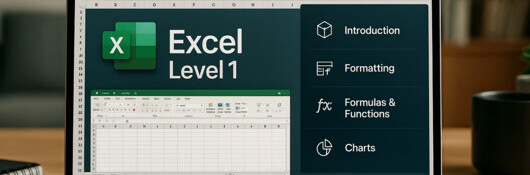
no certificate
with CEU Certificate*
-
14Lessons
-
36Exams &
Assignments -
13,606Students
have taken this course -
5Hours
average time -
0.5CEUs
Course Description
Welcome to our comprehensive online Microsoft Excel course, designed to guide you through mastering one of the most essential tools in data management and analysis. Microsoft Excel, also known as Excel for Microsoft 365 in the subscription-based model, is a powerful spreadsheet software widely used across various industries for storing, organizing, sorting, calculating, and visually representing data. Whether you're a seasoned professional looking to enhance your skills or a beginner eager to learn, this course offers a tailored learning experience that covers the latest version of Excel, ensuring you're up-to-date with the newest features and functionalities.
Course Overview:
Our course begins with the fundamentals, introducing you to Excel's interface and core features. You'll learn how to navigate through the world of spreadsheets, understand the layout, and customize your workspace. We'll then delve into the anatomy of Excel, exploring workbooks and efficient data management techniques. This includes understanding how to input, modify, and organize data in a logical and accessible manner.
As you progress, the course emphasizes the importance of styling and maintaining data integrity. This section covers various formatting rules and techniques that not only enhance the readability of your data but also ensure accuracy and consistency. You'll discover how to apply conditional formatting to highlight critical data points and use built-in styles to create professional-looking spreadsheets.
Advanced Excel Features:
Moving into more advanced territory, we focus on the power of formulas and functions – the backbone of Excel. You'll learn how to write basic and complex formulas to perform calculations, automate tasks, and analyze large datasets. Real-world examples will help you grasp concepts like VLOOKUP, INDEX-MATCH, and nested IF statements.
Visual representation of data is key in today's information-driven world. Our course includes detailed tutorials on adding images, graphics, and crafting compelling charts and diagrams. These lessons are designed to transform your raw data into visually engaging presentations that tell a story and make an impact.
For those interested in data analysis, we cover essential tools like PivotTables, PivotCharts, and What-If Analysis. These powerful features allow you to sift through and interpret large volumes of data, uncover trends, and make informed decisions. You'll learn how to summarize data in meaningful ways and create dynamic reports that adapt to new data.
Excel for Automation and Integration:
As you become more proficient, the course introduces automation with macros. This section teaches you how to record and write macros to automate repetitive tasks, increasing efficiency and accuracy. We also explore how Excel integrates with external data sources, expanding its capabilities beyond the spreadsheet.
Finally, we delve deep into mastering data organization. This includes advanced techniques in filtering, sorting, and applying conditional formatting to make data analysis more intuitive and insightful. You'll also get a comprehensive look at Excel's text manipulation functions and conditional logic, equipping you with skills to manage and analyze text data effectively.
Why Choose Our Excel Course?
-
Current and Comprehensive Content: Our course content is regularly updated to include the latest Excel features, ensuring you're learning the most current and relevant skills.
-
Practical and Real-World Applications: Each lesson is packed with practical examples and real-world scenarios, helping you apply what you learn immediately.
-
Interactive Learning Experience: With a mix of beautifully illustrated lessons, HD video tutorials, and lesson assessments our course offers a dynamic learning experience that caters to different learning styles.
-
Flexible Learning: Our online format allows you to learn at your own pace, making it perfect for busy professionals and students.
-
Certification: Upon completion, receive a certificate that validates your proficiency in Microsoft Excel, enhancing your professional credibility.
Conclusion:
This course is more than just a learning journey; it's an opportunity to empower yourself with the skills to efficiently and effectively manage data. Whether your goal is to advance your career, streamline your business processes, or simply gain a valuable skill set, our Microsoft Excel course is a gateway to achieving these objectives. Enroll today and take the first step towards becoming an Excel power user.
- Completely Online
- Self-Paced
- Printable Lessons
- Full HD Video

- 6 Months to Complete
- 24/7 Availability
- Start Anytime
- PC & Mac Compatible
- Android & iOS Friendly
- Accredited CEUs

Course Lessons
Lesson 1. Unleashing the Power of Excel: A Deep Dive into Its Endless Capacities
Excel serves as an essential digital tool for organizing and visualizing data, compatible with other Microsoft Office applications for enhanced functionality. Users begin their Excel journey by familiarizing themselves with its navigation system, mastering the organization of rows and columns to efficiently manage data.Lesson 2. Understanding Excel's Core: Differentiating Worksheets from Workbooks
Labels are crucial for organizing data within Excel worksheets, establishing context for data and facilitating navigation within large datasets. Efficiently entering repeated labels with Excel's Pick List feature saves time and enhances data entry consistency.Lesson 3. Essential Excel Formatting Techniques for Numbers and Text
You can adjust numerical displays in Excel using pre-defined templates or create custom formatting options to ensure data like financial figures are accurately represented with decimal points intact. Moreover, adding currency symbols converts numbers into strings, but using the 'Currency' format retains them as numerical values.Lesson 4. Efficient Editing: Managing Worksheets and Cell Revisions
This lesson outlines techniques for editing Excel worksheets, formulating references to other sheets, and utilizing external workbooks to enhance data analysis without file limitations. Emphasis is also placed on using Excel's comment and protection functionality to facilitate collaborative workflows while preserving the integrity of shared data.Lesson 5. Using Excel Formulas Wisely
References in Excel can be enhanced by naming ranges or using constants, resulting in clearer, more comprehendible formulas. Absolute and relative references offer dynamic positional flexibility within spreadsheets, supporting complex data manipulation.Lesson 6. Excel Imagery: Adding, Formatting, and Arranging Graphics
Excel's editing features allow cropping, color adjustment, and background removal, offering a simplified yet powerful approach to image customization within your spreadsheets.Lesson 7. Data to Diagrams: Transforming Information with Excel
Excel provides an intuitive user experience in creating charts, with options for standard and custom setups via the Ribbon or Quick Analysis tool. With capabilities ranging from embedding charts in sheets to detailing elements through Chart Elements and Chart Styles, Excel allows comprehensive visual data management and presentation.Lesson 8. Utilizing Goal Seek for Financial Planning
Excel provides Scenarios, Goal Seek, and Data Tables to facilitate What-If Analysis, enabling users to predict financial outcomes under varying conditions easily. These tools empower users to explore multiple financial scenarios, optimize budgets, and plan for different future possibilities.Lesson 9. Creating and Managing Data Lists in Excel
Creating interactive forms in Excel enables targeted data entry, leveraging dropdown selections and validation to maintain comprehensive data structures. Excel's capability to link across workbooks further empowers users to view and manipulate relevant information seamlessly.Lesson 10. Introduction to Pivot Tables: Transforming Data Views Efficiently
Pivot tables become your data playground, converting lists into actionable insights with flexibility and ease. This lesson guides you through setting up, configuring, and adjusting these tables for customized answers, enhancing your analytical prowess.Lesson 11. Streamlining with Templates
Excel's templates offer pre-configured spreadsheets for various tasks, facilitating both personal and business activities. Meanwhile, macros automate repetitive processes, saving time by executing pre-recorded instructions with a single click.Lesson 12. Retrieving External Data
The lesson demonstrates how exporting Access data as CSV files allows Excel users to manage information across different platforms seamlessly. Moreover, users can establish direct Access database connections to maintain dynamic and updated Excel spreadsheets.Lesson 13. Highlight and Prioritize: Advanced Excel Techniques
Master Excel's sorting and conditional formatting tools to effortlessly manage large datasets, ensuring important data is easily accessible and visually distinctive. This guide provides insights on arranging data and highlighting significant cells for enhanced data handling.Lesson 14. Excel Conditional Statements and Their Practical Applications
Excel offers a range of functions beyond basic mathematical operations like SUM, making it easy to perform complex calculations without manually scripting formulas. Conditional functions such as 'if,' 'and,' 'or,' and 'not' allow you to create dynamic spreadsheets by displaying data based on logical tests.
Learning Outcomes
- Demonstrate the ability to navigate and utilize introductory Excel functions such as formatting cells, saving workbooks, and utilizing the undo/redo features effectively.
- Identify and describe the basic components of Excel's interface, including rows, columns, cells, and menu ribbons.
- Apply basic data entry techniques in Excel worksheets, ensuring accurate input of text, values, and simple formulas for calculations.
- Recognize and differentiate between worksheets and workbooks in Excel to effectively manage multiple sheets within a single file.
- Apply font styles and text alignment features in Excel to enhance the readability and appearance of spreadsheet content effectively.
- Demonstrate the ability to format numerical data in Excel by applying number, currency, and custom templates to present data accurately.
- Analyze data across multiple Excel workbooks by effectively using referencing techniques to consolidate and synthesize information for decision-making.
- Demonstrate proficiency in editing Excel cells and worksheets by accurately updating data and applying necessary protections to maintain data integrity.
- Define and apply the SUM and AVERAGE functions to a range of cells in Excel, demonstrating their ability to simplify addition and mean calculations.
- Identify and explain common Excel error messages (e.g., #DIV/0!, #NAME?) in formulas, describing methods to troubleshoot and correct these errors.
- Demonstrate how to resize and rotate an image within an Excel spreadsheet using the corner circles and top arrow, respectively.
- Identify the steps to insert an online image into an Excel spreadsheet using the Illustrations menu.
- Identify and describe the steps involved in creating and customizing a chart in Excel, including data selection, chart type selection, and formatting.
- Demonstrate mastery of lesson content at levels of 70% or higher.
Additional Course Information

- Document Your Lifelong Learning Achievements
- Earn an Official Certificate Documenting Course Hours and CEUs
- Verify Your Certificate with a Unique Serial Number Online
- View and Share Your Certificate Online or Download/Print as PDF
- Display Your Certificate on Your Resume and Promote Your Achievements Using Social Media

Choose Your Subscription Plan
No Certificate / No CEUs
This course only
| Includes certificate | X |
| Includes CEUs | X |
| Self-paced |

|
| Instructor support |

|
| Time to complete | 6 months |
| No. of courses | 1 course |
Certificate & CEUs
This course only
| Includes certificate |

|
| Includes CEUs |

|
| Self-paced |

|
| Instructor support |

|
| Time to complete | 6 months |
| No. of courses | 1 course |
Certificates & CEUs
Includes all 600+ courses
| Includes certificate |

|
| Includes CEUs |

|
| Self-paced |

|
| Instructor support |

|
| Time to complete | 12 Months |
| No. of courses | 600+ |
Certificates & CEUs
Includes all 600+ courses
| Includes certificate |

|
| Includes CEUs |

|
| Self-paced |

|
| Instructor support |

|
| Time to complete | 24 Months |
| No. of courses | 600+ |











