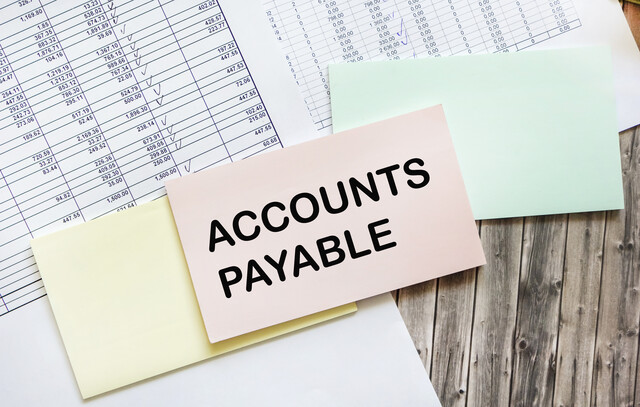Online Class: QuickBooks 101

no certificate
with CEU Certificate*
-
25Lessons
-
58Exams &
Assignments -
13,740Students
have taken this course -
14Hours
average time -
1.4CEUs
Course Description
Mastering QuickBooks®: Your Gateway to Streamlined Business Finance
Delve into the world of QuickBooks® – a groundbreaking accounting software crafted by Intuit® that's revolutionizing the realm of financial management for small businesses and freelancing aficionados. With its dynamic suite of tools, QuickBooks doesn’t just manage numbers; it transforms how businesses approach their financial horizon. From simple receipt logging to intricate report generation, QuickBooks emerges as the digital knight in shining armor for all your bookkeeping needs.
Why This Course?
In the digital age, mastering a potent tool like QuickBooks is no longer optional – it's essential. Whether you've dabbled in its features, or you're unacquainted with its prowess, this course is your compass. We've curated it for everyone, ensuring that both beginners and intermediates find value and insight.
Journey Through QuickBooks - What's In Store:
-
Foundation: Grasp the fundamentals, from setting up a company file to navigating the user-friendly interface.
-
Chart Creation: Design an efficient chart of accounts tailored for your business.
-
Client & Vendor Management: Learn the art of seamlessly integrating clients, vendors, and product details.
-
Transactions: Dive deep into invoicing, bill payments, journal entries, and more.
-
Financial Management: Master tracking income and expenses, managing receivables and payables, and syncing QuickBooks with your bank for a cohesive financial experience.
-
Reporting and Budgeting: Learn to generate comprehensive reports and devise realistic budgets that drive growth.
-
Interactive Learning: While QuickBooks access enhances hands-on learning with our practical assignments, it's not mandatory. We've enriched this course with high-definition videos and tutorials, ensuring everyone can grasp concepts, software access or not.
You stand on the precipice of financial fluency. In just 25 immersive lessons, you'll not only comprehend QuickBooks but also be adept at managing intricate financial operations, whether for your venture or to augment the operational efficiency of your employer's enterprise.
Remember, in the modern business landscape, financial proficiency isn’t just about crunching numbers. It’s about leveraging tools like QuickBooks to strategize, optimize, and realize your business vision.
Join us, and take the first step toward financial mastery. Elevate your skills, elevate your business.
Note: Intuit and QuickBooks are trademarks and service marks of Intuit Inc., registered in the United States and other countries.
Who will benefit from taking this course?
What kind of prior experience or knowledge should I have before taking this class?
Does this course cover QuickBooks Desktop software or QuickBooks Online?
What exactly am I going to learn in this class?
Can you really learn how to use QuickBooks in a virtual class?
Is it true that QuickBooks is very difficult to learn?
Is this QuickBooks course accredited?
- Completely Online
- Self-Paced
- Printable Lessons
- Full HD Video

- 6 Months to Complete
- 24/7 Availability
- Start Anytime
- PC & Mac Compatible
- Android & iOS Friendly
- Accredited CEUs

Course Lessons
Lesson 1. Navigating QuickBooks for Business Success
QuickBooks empowers small businesses to manage their own accounting needs such as invoicing and payroll, potentially reducing the cost of hiring a full-time accountant. This software's user-friendly interface makes it ideal for entrepreneurs unfamiliar with bookkeeping.Lesson 2. Mastering QuickBooks: Comprehensive Setup and Configuration
Before using QuickBooks, prepare by collecting necessary financial information and choosing a conversion date, ideally at the beginning of a year. Once installed, use the EasyStep Interview or Express Start for detailed setup, ensuring accuracy in your records.Lesson 3. Understanding QuickBooks: From Home Page to Advanced Insights
Dynamic interface capabilities like resizing dropdown lists and columns are highlighted to enhance content visibility and improve user interaction, adapting layouts to individual preferences. Users can also switch effortlessly between windows or opt for a streamlined single-window view to focus on specific tasks without distraction.Lesson 4. Understanding and Utilizing QuickBooks' Chart of Accounts
Customizing a Chart of Accounts in QuickBooks can provide visibility into a business's financial activities through organized account categories. By integrating features such as account names and numbers, businesses can further simplify bookkeeping and financial analysis.Lesson 5. Streamlining Business Operations: QuickBooks Lists
Setting up customers and jobs in QuickBooks involves creating detailed profiles, which streamline transactional processes like invoicing and estimates. The software’s customizable features allow for precise categorization of customer types and addition of unique customer fields, accommodating diverse business models and operations.Lesson 6. Streamlining Business Transactions with QuickBooks Items
Organizing a business's offerings in QuickBooks is streamlined through its Item List feature, which aptly categorizes anything that impacts financial records, such as inventory, services, and sales tax. A proficient setup includes specifying item-specific attributes like cost, sales price, tax, and account allocation, enabling precise financial management.Lesson 7. How to Organize and Create QuickBooks Lists
This QuickBooks lesson covers the creation of essential lists like Fixed Asset, Price Level, Sales Tax Code, and Class lists, which are crucial for efficient financial management. By setting up these lists, users can easily track assets, pricing, taxes, and departmental transactions, enhancing the program’s functionality.Lesson 8. Enter, Track, and Pay: A Guide to QuickBooks Expenses
Adopting the accrual-basis accounting system offers the benefit of delaying payments, enhancing tracking, and ensuring transparent financial accounting in QuickBooks.Lesson 9. Mastering the Essentials: Handling Bills, Deposits, and Credits in QuickBooks
Learn to proficiently manage your organization's financial transactions in QuickBooks by entering, deleting, and tracking bills, as well as handling deposits and credits. Master Bill Tracker, automated discounts, and reimbursable expenses to streamline your accounts payable processes.Lesson 10. Mastering Invoice Creation with QuickBooks: A Comprehensive Guide
Credit memos in QuickBooks assist in correcting invoicing errors and issuing refunds, functioning similarly to invoices for adjusting balances but without affecting financial records automatically. The decision on whether to issue credits, refunds, or apply memos to invoices is prompt-based.Lesson 11. Consignment Sales and Prepayment Management Made Easy
Learn how QuickBooks facilitates invoices customization for consignment sales, enabling smart tracking of financial liabilities and income from commission efficiently. The lesson also unveils useful tactics for managing customer prepayments and handling backorders, enhancing transactional accuracy.Lesson 12. Mastering QuickBooks: Essential Skills for Time and Mileage Tracking
QuickBooks assists in tracking billable hours and mileage for businesses charging beyond product sales. It simplifies creating invoices, managing time entries, and producing relevant reports.Lesson 13. The Art of Producing Customer Statements with Precision
Statements provide customers with a record of all transactions, resembling a bank statement, and can be customized in QuickBooks for frequency and mailing preferences. The process involves setting preferences, creating charges, preparing statements, and choosing methods for sending or printing them.Lesson 14. Efficiently Track and Apply Payments with QuickBooks
Streamlining financial processes, QuickBooks supports businesses by differentiating between sales receipts and invoices, maintaining precision in accounts receivable and cash handling. It enhances customer payment tracking through tools like Income Tracker and allows straightforward finance charge assessments and credit applications.Lesson 15. QuickBooks: Handling Customer and Non-Customer Deposits
Navigating QuickBooks involves understanding its nuanced approach to bank and credit card account management, enhancing financial reconciliation accuracy. Through features like deposit and NSF tracking, businesses can maintain robust financial health and ensure clarity in their accounting practice.Lesson 16. Tracking and Managing Business Loans: A QuickBooks Approach
Maintaining control over business finances involves careful monitoring of loans and associated purchases through QuickBooks. Amortization schedules and account setups streamline the process, allowing for efficient financial reporting.Lesson 17. Streamlining Payroll: QuickBooks Solutions
Payroll management can be a significant challenge, often leading business owners to consider outsourcing; however, QuickBooks offers a DIY approach, albeit with an added cost. Successfully navigating QuickBooks for payroll requires careful setup, including securing necessary IDs and consistently updating software to ensure compliance.Lesson 18. Journal Entries Explained: A Quick Start Guide
While QuickBooks automates many accounting processes, comprehending journal entries enables users to manually adjust accounts to set balances, reassign funds, and record transactions accurately, maintaining the integrity of financial data. This manual entry process is critical for tasks such as depreciating assets, correcting errors, or confirming journal entries against reports.Lesson 19. Swift Reconciliation: Handling Unreconciled Transactions
Creating an accountant's review copy in QuickBooks entails setting a dividing date for transactional access, allowing accountants to make necessary adjustments. This copy facilitates seamless collaboration and incorporation of changes back into your original file.Lesson 20. Utilizing QuickBooks: Entering and Safeguarding Company Data
QuickBooks users must ensure data protection by backing up files regularly and switching to single-user mode for specific maintenance tasks. Verifying and condensing data are crucial to prevent and resolve issues, while portable company files enable data sharing externally.Lesson 21. From Purchase to Inventory: Mastering QuickBooks Tracking
In QuickBooks, inventory items refer to products bought for resale, necessitating accurate recording of all purchases, including those without purchase orders via methods like the Write Checks window for over-the-counter buys. Proper setup in the Item List, including categories like tax, COGS, and reorder points, allows for seamless integration into inventory management processes.Lesson 22. QuickBooks Sales Tax Setup and Payment Process
Running sales tax reports in QuickBooks enables businesses to view collected taxes, assess liabilities, and prepare for timely payments. This functionality is crucial for complying with regulatory requirements and ensuring accurate financial oversight in sales tax management.Lesson 23. QuickBooks Budget Setup: An In-Depth Tutorial for Beginners
QuickBooks allows users to create customized budgets using previous fiscal data to manage finances better. Its tools for budgeting and forecasting aid in tracking income, expenses, and cash flow projections.Lesson 24. QuickBooks Reports: Categories and Customization
Discover and master QuickBooks' flexible reporting options which are categorized for easy identification, helping users run detailed reports like Vendors or Customer Sales. Customize these reports with various features, such as visual filters and printing or emailing options for seamless business communication.Lesson 25. Efficient Bank Feeds Setup in QuickBooks
Connecting QuickBooks to online bank accounts enhances financial oversight by facilitating automated downloads of transactions and balances. QuickBooks accommodates direct or Web Connect options, with Express mode providing intuitive transaction matching and renaming features.
Learning Outcomes
- Define the key features of QuickBooks that streamline bookkeeping tasks for small businesses, such as invoicing, payment tracking, and report generation.
- Differentiate between various QuickBooks versions based on specific business needs, including the number of users, connectivity requirements, and available financial management features.
- Define the steps required to install QuickBooks software, including verifying system compatibility and troubleshooting installation issues by October 30, 2023.
- Demonstrate how to gather necessary data and set a conversion date for transitioning to QuickBooks from another accounting system by November 15, 2023.
- Customize and utilize the QuickBooks Top Icon Bar and Centers to enhance workflow, accessing specific sections such as the Report Center and Bank Feeds Center.
- Identify and demonstrate the use of key features in QuickBooks, including the Home Page, Title Bar, and Menu Bar, to efficiently navigate the interface.
- Demonstrate the creation, editing, and management of accounts in QuickBooks using the Chart of Accounts, including adding bank accounts and subaccounts.
- Identify and categorize various types of accounts (assets, liabilities, equity, income, expenses) within a Chart of Accounts.
- Demonstrate the process of creating, editing, and customizing customer, vendor, and job records in QuickBooks, including setting up customer types and custom fields.
- Recognize and organize customers, vendors, and jobs using QuickBooks lists and centers to facilitate business transactions efficiently.
- Demonstrate the process of adding a new item into QuickBooks using the Item List, specifying item type, description, tax code, and assigned account.
- Recognize and classify different item types in QuickBooks, including Service, Inventory Part, Non-Inventory Part, and group items based on their characteristics.
- Define and create a Fixed Asset Item list in QuickBooks to effectively track long-term assets and calculate depreciation.
- Demonstrate mastery of lesson content at levels of 70% or higher.
Additional Course Information

- Document Your Lifelong Learning Achievements
- Earn an Official Certificate Documenting Course Hours and CEUs
- Verify Your Certificate with a Unique Serial Number Online
- View and Share Your Certificate Online or Download/Print as PDF
- Display Your Certificate on Your Resume and Promote Your Achievements Using Social Media

Choose Your Subscription Plan
No Certificate / No CEUs
This course only
| Includes certificate | X |
| Includes CEUs | X |
| Self-paced |

|
| Instructor support |

|
| Time to complete | 6 months |
| No. of courses | 1 course |
Certificate & CEUs
This course only
| Includes certificate |

|
| Includes CEUs |

|
| Self-paced |

|
| Instructor support |

|
| Time to complete | 6 months |
| No. of courses | 1 course |
Certificates & CEUs
Includes all 600+ courses
| Includes certificate |

|
| Includes CEUs |

|
| Self-paced |

|
| Instructor support |

|
| Time to complete | 12 Months |
| No. of courses | 600+ |
Certificates & CEUs
Includes all 600+ courses
| Includes certificate |

|
| Includes CEUs |

|
| Self-paced |

|
| Instructor support |

|
| Time to complete | 24 Months |
| No. of courses | 600+ |
Student Testimonials
- "I found this course very helpful and for me, it acted as a refresher. I originally took a QuickBooks course about 7 years ago in college so most of the functions were similar but I was happy to learn the more updated abilities. After reviewing and learning all 25 lessons I feel much more confident in using QuickBooks at a job. Thank You!" -- Jonathan M.
- "This is an easy and well-balanced course, highly recommend anyone taking this course, no matter your skill level" -- Adieda K.
- "This was a fantastic course! I loved it being online and I could work at my own pace. Just the right amount of material in each lesson so you did not get overwhelmed. The actual material was great! I really learned a lot and look forward to working in quickbooks at my new job." -- Deanna S.
- "Fantastic course! Great presentation, easy to understand. This is the third QuickBooks course I've taken -- the other 2 were in person. They were boring and I just couldn't follow them and retain anything. I left those classes without understanding anything useful. This class truly made me an expert in QB, I can now setup, deploy, transact, and run any report with QuickBooks -- it's now as easy as using MS Word for me! Thank you!" -- Margarite W.
- "The course was helpful in terms of learning QuickBooks when you have experience with it. The topics were written in short, clear form including useful screenshoots and videos. All the topics were useful and applicable to practice." -- Shawnee W.
- "I liked this course very much. It was really interesting. Also, I like that there are a lot of useful reaources like articles, videos etc., because it also help me to study deeply this material." -- Daisy M.
- "I learned alot with this course. I took the course because I have been using QB since August 2019 and knew I had a lot to learn. We do not do sales but we do have different jobs and I have been doing payroll without purchasing. As the company grows, I will purchase the PR module. Enjoyed the course very much." -- Peggy G.
- "This course was extremely helpful. I did not have a lot of experience with QuickBooks, but now I feel comfortable using the software." -- Catharina V.
- "My employer purchased QB even though neither one of us had any experience with it. I started to set it up, but I ran into a lot of problems and questions. I told him that a course would be beneficial, and we chose the Universal Class course. I feel much more confident using QB, and I have information at my fingertips when I run into an unfamiliar task." -- Carole V.
- "This course was extremely helpful and I will be recommending this course to my friends who are entering the business world." -- Michala D.
Related Courses
-
 19 hours
1.9 CEUs
Ultimate Excel Training Bundle
+ More Info
19 hours
1.9 CEUs
Ultimate Excel Training Bundle
+ More Info
-
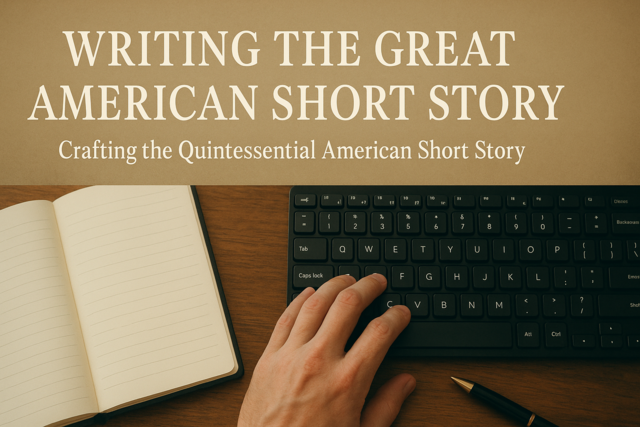 5 hours
0.5 CEUs
Writing the Great American Short Story
+ More Info
5 hours
0.5 CEUs
Writing the Great American Short Story
+ More Info
-
 7 hours
0.7 CEUs
Computer Literacy Level 1 - Computer Basics
+ More Info
7 hours
0.7 CEUs
Computer Literacy Level 1 - Computer Basics
+ More Info
-
 6 hours
0.6 CEUs
Google Docs
+ More Info
6 hours
0.6 CEUs
Google Docs
+ More Info
-
 2 hours
0.2 CEUs
Purchasing and Vendor Management 101
+ More Info
2 hours
0.2 CEUs
Purchasing and Vendor Management 101
+ More Info
-
 4 hours
0.4 CEUs
OneNote for Windows
+ More Info
4 hours
0.4 CEUs
OneNote for Windows
+ More Info
-
 3 hours
0.3 CEUs
Job Performance Appraisals - A How To Guide
+ More Info
3 hours
0.3 CEUs
Job Performance Appraisals - A How To Guide
+ More Info
-
 6 hours
0.6 CEUs
Computer Literacy Level 2 - Internet Basics
+ More Info
6 hours
0.6 CEUs
Computer Literacy Level 2 - Internet Basics
+ More Info
-
 6 hours
0.6 CEUs
Computer Literacy Level 3 - Living and Working Online
+ More Info
6 hours
0.6 CEUs
Computer Literacy Level 3 - Living and Working Online
+ More Info
-
 7 hours
0.7 CEUs
Understanding Financial Statements
+ More Info
7 hours
0.7 CEUs
Understanding Financial Statements
+ More Info
-
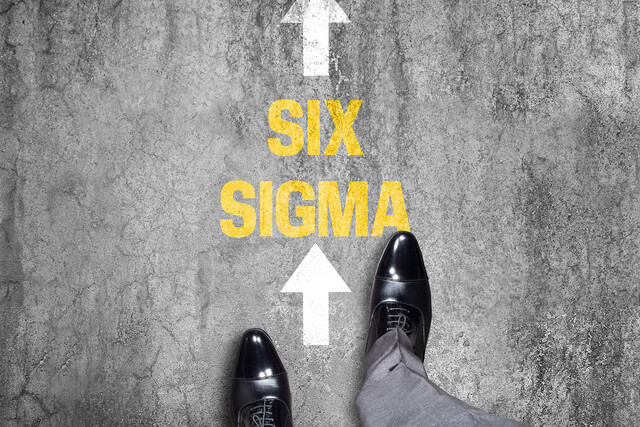 9 hours
0.9 CEUs
Introduction to Six Sigma
+ More Info
9 hours
0.9 CEUs
Introduction to Six Sigma
+ More Info
-
 5 hours
0.5 CEUs
Operations Management 101
+ More Info
5 hours
0.5 CEUs
Operations Management 101
+ More Info
-
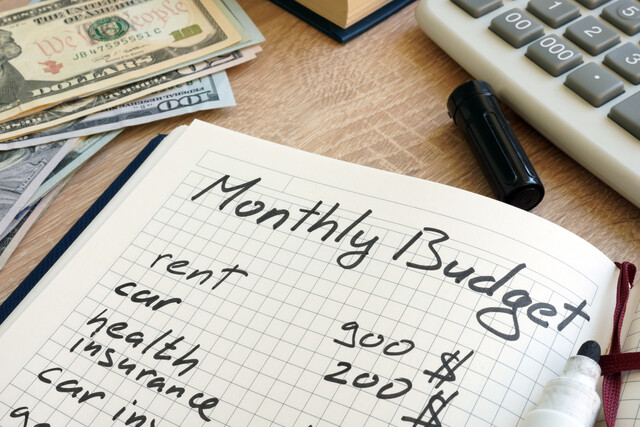 5 hours
0.5 CEUs
Personal Finance 101: How to Manage Your Money
+ More Info
5 hours
0.5 CEUs
Personal Finance 101: How to Manage Your Money
+ More Info
-
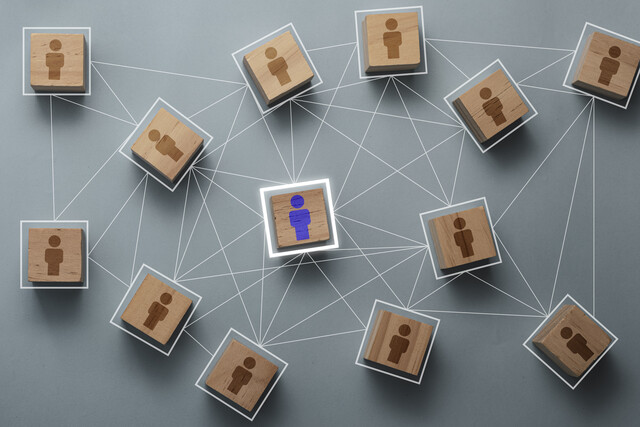 9 hours
0.9 CEUs
Customer Relationship Management
+ More Info
9 hours
0.9 CEUs
Customer Relationship Management
+ More Info
-
 7 hours
0.7 CEUs
The Science and Art of Reading Development
+ More Info
7 hours
0.7 CEUs
The Science and Art of Reading Development
+ More Info
-
 6 hours
0.6 CEUs
Cybersecurity 101
+ More Info
6 hours
0.6 CEUs
Cybersecurity 101
+ More Info
-
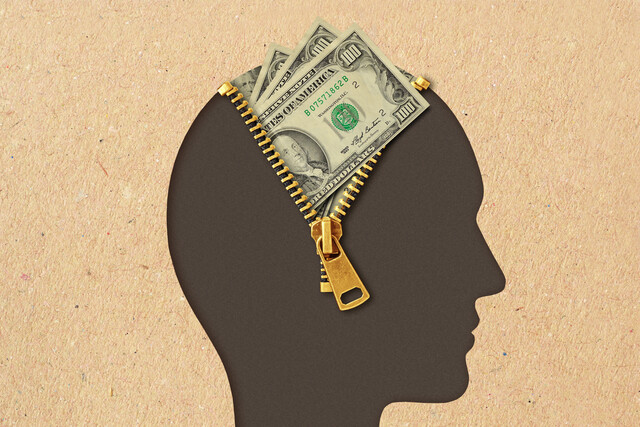 5 hours
0.5 CEUs
Habits of Millionaires
+ More Info
5 hours
0.5 CEUs
Habits of Millionaires
+ More Info
-
 7 hours
0.7 CEUs
Google Sheets
+ More Info
7 hours
0.7 CEUs
Google Sheets
+ More Info
-
 4 hours
0.4 CEUs
Pre-Columbian Mythology
+ More Info
4 hours
0.4 CEUs
Pre-Columbian Mythology
+ More Info
-
 7 hours
0.7 CEUs
Google Slides
+ More Info
7 hours
0.7 CEUs
Google Slides
+ More Info
-
 5 hours
0.5 CEUs
Windows 10
+ More Info
5 hours
0.5 CEUs
Windows 10
+ More Info
-
 5 hours
0.5 CEUs
Accounts Receivable Training
+ More Info
5 hours
0.5 CEUs
Accounts Receivable Training
+ More Info
-
 7 hours
0.7 CEUs
Financial Analysis 101: Planning and Control
+ More Info
7 hours
0.7 CEUs
Financial Analysis 101: Planning and Control
+ More Info
-
 8 hours
0.8 CEUs
Motivational and Public Speaking
+ More Info
8 hours
0.8 CEUs
Motivational and Public Speaking
+ More Info