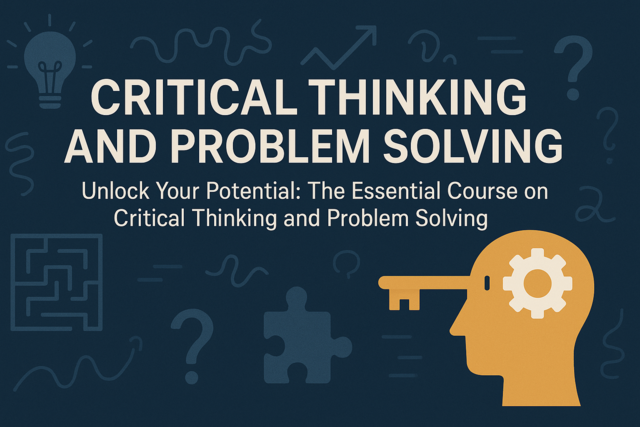Online Class: Advanced PowerPoint Presentation Skills
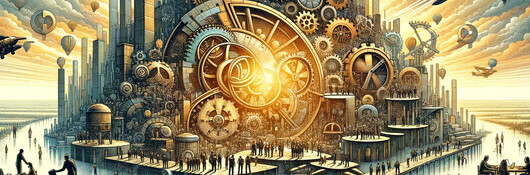
no certificate
with CEU Certificate*
-
15Lessons
-
22Exams &
Assignments -
7Hours
average time -
0.7CEUs
Course Description
Imagine standing in front of an audience of decision-makers, equipped with a presentation that is not just a deck of slides, but a compelling, immersive story. Welcome to the Advanced PowerPoint Presentation Skills course—a transformative journey designed to elevate your presentation prowess to new heights. Whether you're speaking at a pivotal business meeting, academic conference, or leading a virtual session, this course is your trusted guide to mastering the art of impactful communication.
For too long, PowerPoint presentations have been dismissed as mundane, teetering on mediocrity with text-heavy slides and monotonous delivery. This course breaks these chains and redefines what PowerPoint can be—a dynamic canvas where your ideas are not just seen, but felt. Picture captivating your audience with mesmerizing animations, stunning visuals, and narrative flows that resonate deeply. Our course is the beacon that shows you how to make this vision a reality.
We start with the foundational elements that anchor every stellar presentation—crafting slide layouts that tell your story with clarity and coherence. From there, we venture into the realm of multimedia mastery, where seamless video integration transforms your slides into a vivid tapestry of visuals and sounds. Imagine not just showing data, but bringing it to life, enabling your audience to see the heartbeat of your insights.
Our approach to animation takes you beyond mere entrances and exits, guiding you to design custom paths that lead your audience on a journey through your narrative. It's about making each transition meaningful, ensuring every movement serves a purpose, enriching the story you're weaving. You'll learn to craft infographics that are not just beautiful, but deeply informative—visual experiences that speak a thousand words, effortlessly blending elegance with clarity.
This course does more than teach techniques; it empowers you with the ability to shapeshift content into interactive experiences. Interactive polls and quizzes breathe new life into your presentations, turning them into collaborative discussions that actively engage your audience, keeping attention riveted and curiosity alive.
Brand identity is another crucial element we explore in depth, equipping you with the expertise to ensure your presentations resonate with your organization's ethos, fostering trust and recognition through strategic visual branding. Imagine presentations that are not just seen but remembered, long after the session has ended.
Our exploration of color and visual storytelling will arm you with a toolkit to evoke emotions, spark intrigue, and reinforce your messages with power and precision. Whether it's the psychology behind color choices or translating complex data into intuitive visual narratives, you'll gain insights that will set you apart in any dialogue.
Perhaps you've felt the constraints of conventional presentations and longed for a more collaborative approach. Discover the magic of real-time teamwork through PowerPoint's AI-driven tools and cloud-based collaboration features. This empowers seamless synergy, ensuring your presentations are always polished, on point, and ready for any audience.
And let's not forget accessibility—an essential component for any communicator intent on reaching the widest possible audience. Mastering these tools means you're not just speaking to those in the front row but connecting with everyone in the room, crafting messages that resonate inclusively.
As we venture into the nuances of screen resolutions and aspect ratios, you'll gain a command over digital presentation that ensures your message retains its impact, no matter the platform or device. This means your story remains dynamic and compelling across all screens, transcending technical barriers effortlessly.
So, step into a world where PowerPoint isn't just a tool but a stage for your ideas—where your presentations become experiences that are as memorable as they are persuasive. Whether you're a seasoned presenter looking to innovate or a newcomer eager to make your mark, this course is the key to unlocking your full potential. Enroll today, and transform the way you communicate forever. Your audience awaits—give them a performance they'll never forget.
- Completely Online
- Self-Paced
- 6 Months to Complete
- 24/7 Availability
- Start Anytime
- PC & Mac Compatible
- Android & iOS Friendly
- Accredited CEUs

Course Lessons
Lesson 1. Mastering Slide Layouts for Impactful Storytelling
Understanding slide layouts in PowerPoint enhances your ability to create organized and cohesive presentations, offering pre-set and customizable options for various content types. Mastering these layouts allows for effective audience engagement and streamlines presentation design, ensuring consistency and impactful content delivery.Lesson 2. Seamless Video Integration in PowerPoint: A New Era of Presentation Excellence
Mastering video embedding and editing in PowerPoint can transform a typical slide show into a dynamic visual experience, making complex topics accessible and engaging. This lesson explores how to seamlessly incorporate and fine-tune multimedia content, helping presenters captivate audiences and communicate ideas with clarity and impact.Lesson 3. Animating with Purpose: Custom Animation Paths in PowerPoint
Animations in PowerPoint have the potential to turn a simple slide deck into an interactive and engaging narrative. Effective use of Entrance, Emphasis, Exit, and Motion Paths ensures that presentations communicate ideas not just visually, but with impactful clarity.Lesson 4. Balancing Beauty and Clarity in Infographic Creation
Infographics succeed by weaving visuals with data, where audience tailoring, color usage, and typographic choices collectively create clarity and allure. The role of iconography is to bridge complex concepts, providing semantic enrichments, and deepening understanding through relatable imagery.Lesson 5. Unlock the Potential of PowerPoint Hyperlinks
Interactive features such as polls and quizzes, when integrated into presentations, significantly boost audience interaction and real-time feedback. By harnessing tools like Mentimeter, presenters create collaborative environments where participants feel engaged and valued, ultimately enhancing discussion relevance and depth.Lesson 6. Visual Cohesion: Enhancing Brand Identity in Slides
A strategic blend of brand identity principles ensures a unified presentation design, creating informative yet memorable slides that capture the audience's attention and foster trust. Through consistent use of color, typography, and storytelling, presenters can align their content with brand ethos, facilitating deep audience connection.Lesson 7. Unleashing the Power of Color: Mastering Visual Impact in PowerPoint Presentations
Colors like red, green, blue, yellow, and purple each carry unique psychological associations that can strategically shape the emotional tone of a presentation. Using them with purpose allows presenters to reinforce key messages, evoke specific emotions, and maintain audience attention effectively.Lesson 8. Transforming Numbers into Narratives: Mastering Data Visualizations in PowerPoint
Interactive dashboards invite audiences to explore data narratives, uncovering insights relevant to their interests in corporate and educational settings. These customizable tools empower informed decision-making by revealing granular insights and fostering deeper audience engagement.Lesson 9. Effortless Presentation Mastery
Master Slides integrate advanced features and templates, streamlining the adaptation of presentations for different audiences. Through strategic use, they foster digital literacy, critical thinking, and narrative construction skills, pivotal for academic and professional success.Lesson 10. Mastering the Art of PowerPoint Animations for Engaging Presentations
By leveraging PowerPoint's advanced features, presenters create interactive experiences that enhance engagement and learning. Trigger animations allow audiences to actively participate, while 3D models enrich presentations with depth, transforming complex information into tangible visuals.Lesson 11. Revolutionizing Teamwork: Real-time Collaboration in PowerPoint
Harnessing AI-driven tools within PowerPoint accelerates content creation, allowing educators and executives to design engaging, uniform slides efficiently. This transformation underlines PowerPoint's role as a central figure in cloud-based collaboration, promoting continuous engagement across various devices.Lesson 12. Unleashing the Power of Visual Storytelling in PowerPoint
Mastering visual storytelling in PowerPoint transforms mundane data presentations into captivating narratives that deeply resonate with audiences. By simplifying slide design and adding emotional and visual context, communicators can make lasting impressions essential for standing out in competitive fields.Lesson 13. Inclusivity Matters: Designing PowerPoint for All
Accessibility in PowerPoint transcends recommendation—it's essential for impactful communication with all audiences. Mastering accessibility tools and structuring slides effectively enables you to reach broader demographics and intensify message delivery.Lesson 14. Add-Ins for a Better Presentation: Mastering Interactivity and Engagement
Experience the potential of PowerPoint add-ins to revolutionize your presentation approach by incorporating features like real-time audience feedback, advanced data visualizations, and comprehensive language support. Accessible via the PowerPoint ribbon, they provide an avenue for innovative and dynamic presentations.Lesson 15. Mastering the Art of Digital Presentations: Screen Resolutions and Aspect Ratios
Amid technology's rapid evolution, those fluent in screen dimensions and graphical adaptability stand out as effective communicators. This proficiency in balancing file management with cutting-edge technologies empowers compelling presentations that maintain substance without sacrificing style.
Learning Outcomes
- Demonstrate the ability to customize PowerPoint slide layouts by resizing placeholders, incorporating multimedia, and using Master Slides to ensure consistency and audience engagement.
- Describe the various types of PowerPoint slide layouts and their intended use to enhance content delivery, such as Title Slide, Two Content, and Section Headers.
- Demonstrate the ability to embed and edit videos in PowerPoint, including trimming, customizing playback options, and maintaining aspect ratio for a cohesive presentation.
- Integrate interactive elements such as hyperlinks and action buttons in PowerPoint to enhance audience engagement and seamlessly navigate through presentation content.
- Demonstrate creating a custom animation path in PowerPoint to illustrate a specific process or concept, tailoring the movement to match presentation objectives.
- Describe the purpose and application of Entrance, Emphasis, Exit, and Motion Path animations in PowerPoint to enhance audience engagement.
- Define the target audience for an infographic by analyzing their knowledge base and interests to tailor content appropriately.
- Utilize visual hierarchy techniques, such as size, color, and alignment, to guide the viewer's attention effectively through an infographic.
- Demonstrate proficiency in integrating and customizing hyperlinks within PowerPoint to enhance presentation interactivity and audience engagement.
- Design and implement interactive multimedia elements, such as embedded videos and dynamic charts, in PowerPoint to effectively convey complex information and improve audience retention.
- Demonstrate the ability to apply consistent visual elements, including templates and layouts, to create cohesive and impactful presentations that reflect brand personality.
- Recognize the importance of brand identity elements such as color schemes, typography, and imagery in enhancing presentation design alignment with brand ethos.
- Define and apply complementary and analogous color schemes in PowerPoint presentations to enhance visual appeal and support the presentation's message.
- Demonstrate mastery of lesson content at levels of 70% or higher.
Additional Course Information

- Document Your Lifelong Learning Achievements
- Earn an Official Certificate Documenting Course Hours and CEUs
- Verify Your Certificate with a Unique Serial Number Online
- View and Share Your Certificate Online or Download/Print as PDF
- Display Your Certificate on Your Resume and Promote Your Achievements Using Social Media

Choose Your Subscription Plan
No Certificate / No CEUs
This course only
| Includes certificate | X |
| Includes CEUs | X |
| Self-paced |

|
| Instructor support |

|
| Time to complete | 6 months |
| No. of courses | 1 course |
Certificate & CEUs
This course only
| Includes certificate |

|
| Includes CEUs |

|
| Self-paced |

|
| Instructor support |

|
| Time to complete | 6 months |
| No. of courses | 1 course |
Certificates & CEUs
Includes all 600+ courses
| Includes certificate |

|
| Includes CEUs |

|
| Self-paced |

|
| Instructor support |

|
| Time to complete | 12 Months |
| No. of courses | 600+ |
Certificates & CEUs
Includes all 600+ courses
| Includes certificate |

|
| Includes CEUs |

|
| Self-paced |

|
| Instructor support |

|
| Time to complete | 24 Months |
| No. of courses | 600+ |
Related Courses
-
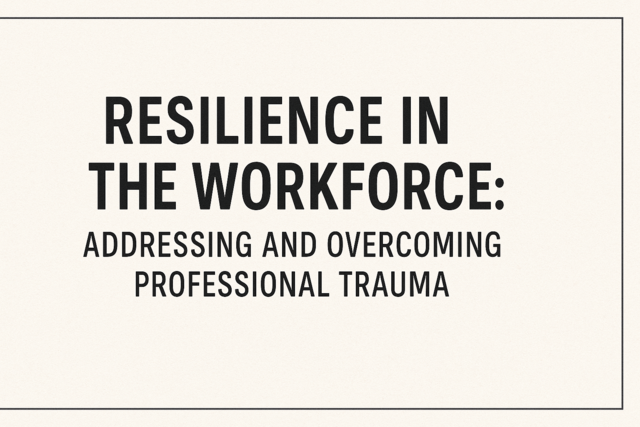 4 hours
0.4 CEUs
Resilience in the Workforce: Addressing and Overcoming Professional Trauma
+ More Info
4 hours
0.4 CEUs
Resilience in the Workforce: Addressing and Overcoming Professional Trauma
+ More Info
-
 7 hours
0.7 CEUs
Research Frontiers: Contemporary Studies in Trauma and Recovery
+ More Info
7 hours
0.7 CEUs
Research Frontiers: Contemporary Studies in Trauma and Recovery
+ More Info
-
 3 hours
0.3 CEUs
Transcend Trends: Creating Your Signature Look
+ More Info
3 hours
0.3 CEUs
Transcend Trends: Creating Your Signature Look
+ More Info
-
 5 hours
0.5 CEUs
Creating a Safe and Supportive Learning Environment
+ More Info
5 hours
0.5 CEUs
Creating a Safe and Supportive Learning Environment
+ More Info
-
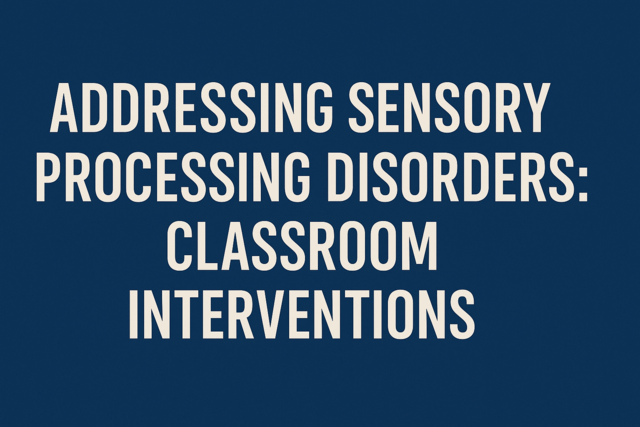 4 hours
0.4 CEUs
Addressing Sensory Processing Disorders: Classroom Interventions
+ More Info
4 hours
0.4 CEUs
Addressing Sensory Processing Disorders: Classroom Interventions
+ More Info
-
 7 hours
0.7 CEUs
Civic Education and Engagement
+ More Info
7 hours
0.7 CEUs
Civic Education and Engagement
+ More Info
-
 3 hours
0.3 CEUs
Family Dynamics Decoded: Understanding & Improving Interactions
+ More Info
3 hours
0.3 CEUs
Family Dynamics Decoded: Understanding & Improving Interactions
+ More Info
-
 6 hours
0.6 CEUs
Iconic Influence: Women's Wear in the Age of Luxury
+ More Info
6 hours
0.6 CEUs
Iconic Influence: Women's Wear in the Age of Luxury
+ More Info
-
 6 hours
0.6 CEUs
Basic Gardening and Plant Care
+ More Info
6 hours
0.6 CEUs
Basic Gardening and Plant Care
+ More Info
-
 6 hours
0.6 CEUs
Digital Literacy and Security
+ More Info
6 hours
0.6 CEUs
Digital Literacy and Security
+ More Info
-
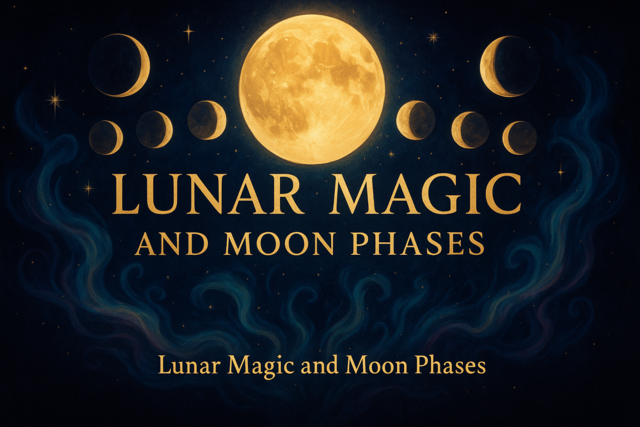 5 hours
0.5 CEUs
Lunar Magic and Moon Phases
+ More Info
5 hours
0.5 CEUs
Lunar Magic and Moon Phases
+ More Info
-
 3 hours
0.3 CEUs
Holistic Approaches to Education
+ More Info
3 hours
0.3 CEUs
Holistic Approaches to Education
+ More Info
-
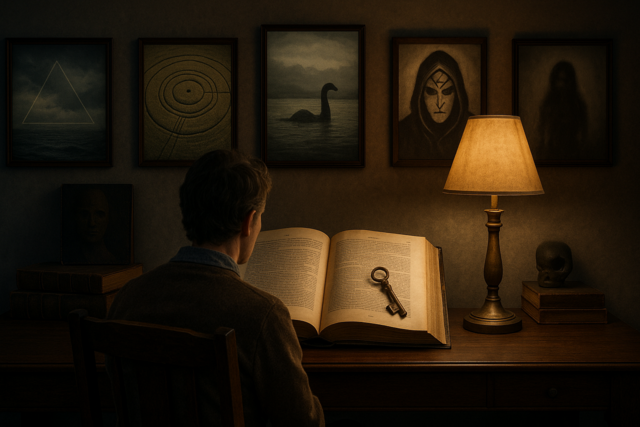 7 hours
0.7 CEUs
Mysteries of the Unexplained
+ More Info
7 hours
0.7 CEUs
Mysteries of the Unexplained
+ More Info
-
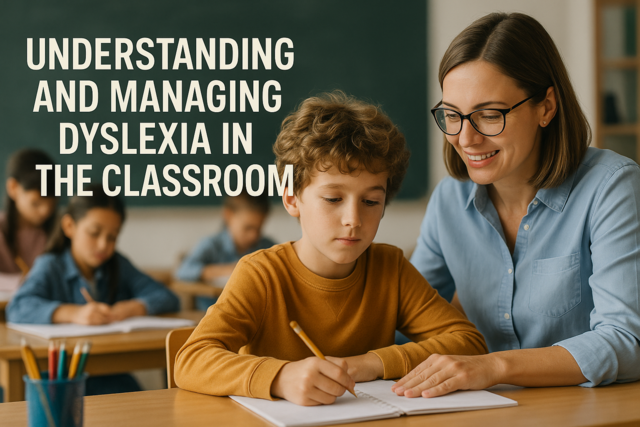 4 hours
0.4 CEUs
Understanding and Managing Dyslexia in the Classroom
+ More Info
4 hours
0.4 CEUs
Understanding and Managing Dyslexia in the Classroom
+ More Info
-
 5 hours
0.5 CEUs
Virtual Collaboration Tools and Techniques
+ More Info
5 hours
0.5 CEUs
Virtual Collaboration Tools and Techniques
+ More Info
-
 7 hours
0.7 CEUs
Emotional Intelligence: Enhancing Workplace Relationships
+ More Info
7 hours
0.7 CEUs
Emotional Intelligence: Enhancing Workplace Relationships
+ More Info
-
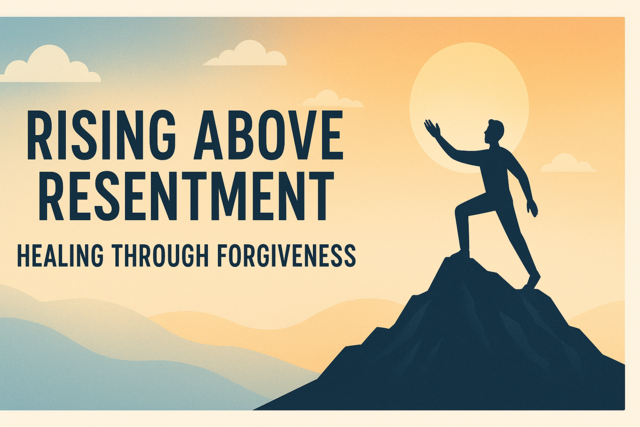 4 hours
0.4 CEUs
Rising Above Resentment: Healing Through Forgiveness
+ More Info
4 hours
0.4 CEUs
Rising Above Resentment: Healing Through Forgiveness
+ More Info
-
 5 hours
0.5 CEUs
Developing a Growth Mindset
+ More Info
5 hours
0.5 CEUs
Developing a Growth Mindset
+ More Info
-
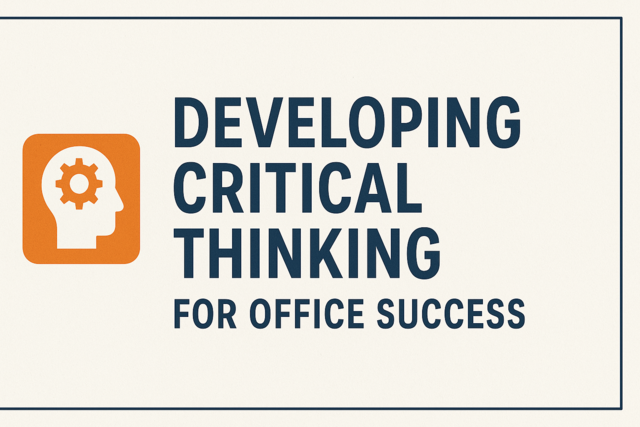 4 hours
0.4 CEUs
Developing Critical Thinking for Office Success
+ More Info
4 hours
0.4 CEUs
Developing Critical Thinking for Office Success
+ More Info
-
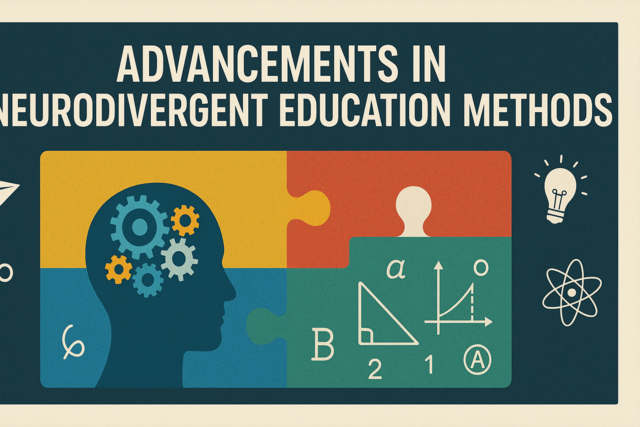 3 hours
0.3 CEUs
Advancements in Neurodivergent Education Methods
+ More Info
3 hours
0.3 CEUs
Advancements in Neurodivergent Education Methods
+ More Info
-
 6 hours
0.6 CEUs
Mindfulness and Relaxation Techniques for Special Needs Students
+ More Info
6 hours
0.6 CEUs
Mindfulness and Relaxation Techniques for Special Needs Students
+ More Info
-
 4 hours
0.4 CEUs
Job Interview Skills and Techniques
+ More Info
4 hours
0.4 CEUs
Job Interview Skills and Techniques
+ More Info
-
 6 hours
0.6 CEUs
Supporting Students with Special Needs
+ More Info
6 hours
0.6 CEUs
Supporting Students with Special Needs
+ More Info
-
 4 hours
0.4 CEUs
Leadership Skills for Emerging Leaders
+ More Info
4 hours
0.4 CEUs
Leadership Skills for Emerging Leaders
+ More Info
-
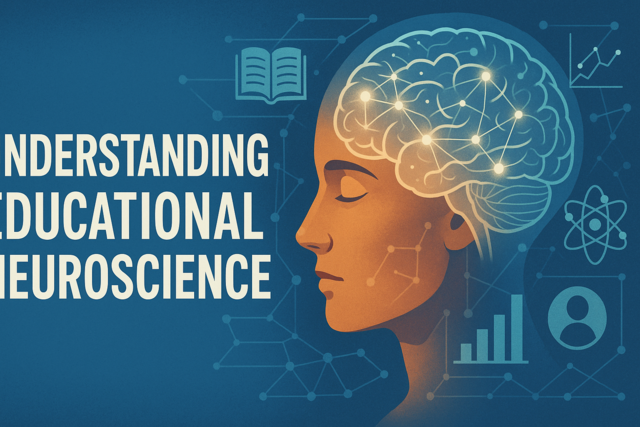 5 hours
0.5 CEUs
Understanding Educational Neuroscience
+ More Info
5 hours
0.5 CEUs
Understanding Educational Neuroscience
+ More Info
-
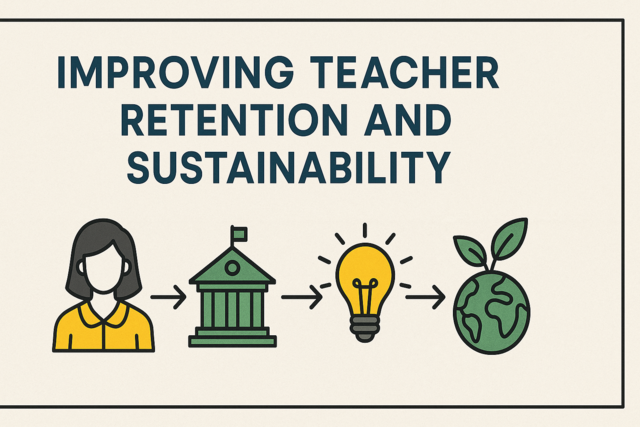 3 hours
0.3 CEUs
Improving Teacher Retention and Sustainability
+ More Info
3 hours
0.3 CEUs
Improving Teacher Retention and Sustainability
+ More Info
-
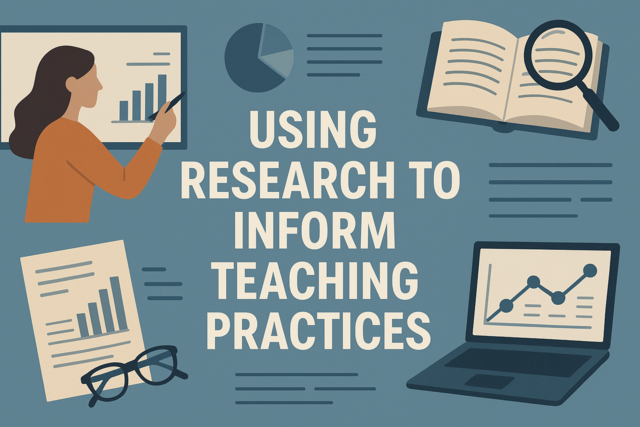 5 hours
0.5 CEUs
Using Research to Inform Teaching Practices
+ More Info
5 hours
0.5 CEUs
Using Research to Inform Teaching Practices
+ More Info
-
 7 hours
0.7 CEUs
Guided Meditation Practices
+ More Info
7 hours
0.7 CEUs
Guided Meditation Practices
+ More Info
-
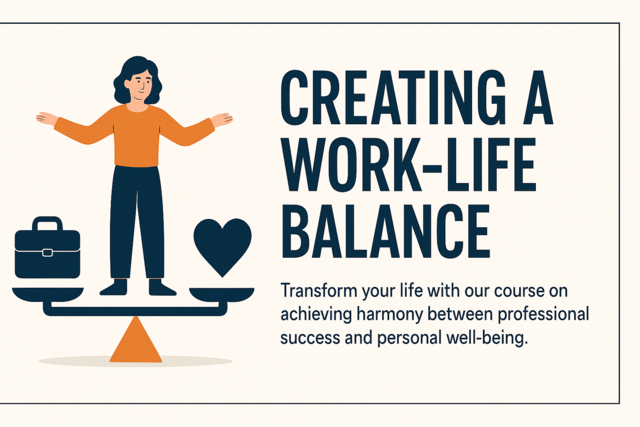 6 hours
0.6 CEUs
Creating a Work-Life Balance
+ More Info
6 hours
0.6 CEUs
Creating a Work-Life Balance
+ More Info
-
 4 hours
0.4 CEUs
Unlocking Resilience: Techniques for Tough Times
+ More Info
4 hours
0.4 CEUs
Unlocking Resilience: Techniques for Tough Times
+ More Info
-
 7 hours
0.7 CEUs
Blended Learning Models in Schools
+ More Info
7 hours
0.7 CEUs
Blended Learning Models in Schools
+ More Info
-
 7 hours
0.7 CEUs
Effective Minute-Taking for Meetings
+ More Info
7 hours
0.7 CEUs
Effective Minute-Taking for Meetings
+ More Info
-
 6 hours
0.6 CEUs
Conscious Coupledom: Building Mindful Partnerships
+ More Info
6 hours
0.6 CEUs
Conscious Coupledom: Building Mindful Partnerships
+ More Info
-
 3 hours
0.3 CEUs
Career Planning and Development
+ More Info
3 hours
0.3 CEUs
Career Planning and Development
+ More Info
-
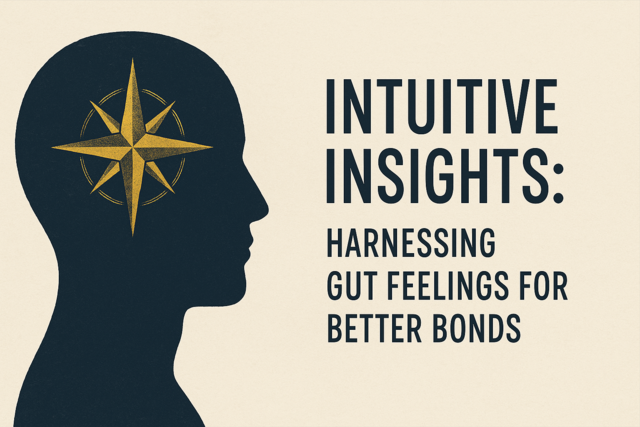 6 hours
0.6 CEUs
Intuitive Insights: Harnessing Gut Feelings for Better Bonds
+ More Info
6 hours
0.6 CEUs
Intuitive Insights: Harnessing Gut Feelings for Better Bonds
+ More Info
-
 7 hours
0.7 CEUs
Healthy Lifestyle and Fitness Habits
+ More Info
7 hours
0.7 CEUs
Healthy Lifestyle and Fitness Habits
+ More Info
-
 4 hours
0.4 CEUs
Narcissistic Loops: Breaking the Cycle of Self-Absorption
+ More Info
4 hours
0.4 CEUs
Narcissistic Loops: Breaking the Cycle of Self-Absorption
+ More Info
-
 6 hours
0.6 CEUs
Redefining Romance: Finding Love Beyond the Fairytale
+ More Info
6 hours
0.6 CEUs
Redefining Romance: Finding Love Beyond the Fairytale
+ More Info
-
 4 hours
0.4 CEUs
Sustainable Style: Modern Luxury with a Conscience
+ More Info
4 hours
0.4 CEUs
Sustainable Style: Modern Luxury with a Conscience
+ More Info
-
 7 hours
0.7 CEUs
Developing Academic Language Skills
+ More Info
7 hours
0.7 CEUs
Developing Academic Language Skills
+ More Info