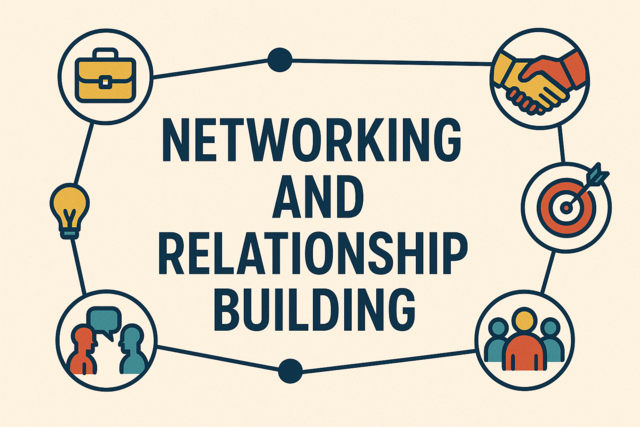Online Class: Introduction to Graphic Design Tools
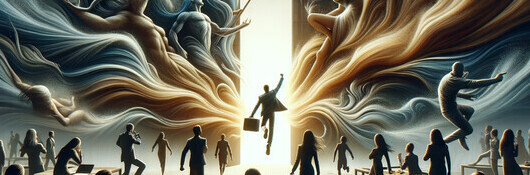
no certificate
with CEU Certificate*
-
15Lessons
-
22Exams &
Assignments -
6Hours
average time -
0.6CEUs
Course Description
Are you ready to embark on a journey that will transform not just your skills, but your entire approach to the creative world of graphic design? Picture this: a course so vibrant and dynamic that it not only equips you with essential tools but also ignites your innate potential, crafting you into a confident, adept designer who can command any creative space with authority and flair. Welcome to "Introduction to Graphic Design Tools" – a course that's more than just learning; it's a creative renaissance waiting to unfold in your very hands.
Imagine entering a world where the boundaries of creativity are redefined through the seamless integration of art and technology. From the moment you step into this course, you'll find yourself captivated by the intricate weave of pixels and vectors, painting a canvas where the only limits are those of your imagination. With every module, we delve into the universe of graphic design software, harnessing the power of artificial intelligence to streamline your workflow and elevate your creative mastery. This isn't just about learning tools; it's about experiencing a profound shift towards innovation.
Our exploration begins with Photoshop. Often dubbed the crown jewel of the designer's toolkit, Photoshop becomes your playground, where layer management and creative control transform your artistic visions into reality. You'll embark on a fascinating journey of discovery—one where each tool and feature holds the potential to let your creativity soar to unprecedented heights. With each click, each layer, you'll find yourself evolving into a designer who speaks the vibrant language of digital art fluently and effortlessly.
But wait, there's more. Adobe Illustrator then opens its doors for you, revealing a world of precision and adaptability. With Illustrator, you're not just learning; you're mastering the art of complexity made simple, nurturing your ability to create stunning artwork with finesse and flexibility. The layers, the artboards, and the tool panels all become an extension of your creative self, guiding you toward a cohesive, intuitive workflow that professionals worldwide bow to.
And then we move onto InDesign, where prepress practices ensure that your designs transition seamlessly from digital realms to tactile wonders. The magic lies in the details: color theory becomes your science, guiding your hand in crafting visuals that evoke a precise emotional response, ensuring your message doesn't just land but resonates.
In each lesson, from color to typography to the delicate balance of print and digital media, this course guarantees an immersion that is both personal and practical. You'll experience firsthand how words and images come together to narrate stories that are not just seen but felt, stories where you're the author wielding the power to influence perception and engagement like never before.
Our course isn't just about teaching design—it's about nurturing a community of thinkers and creators who understand the profound impact their work can have. It's about creating designs that matter, that move, that evoke. And it's about doing all this with the support and guidance of experts who have walked this path and emerged as leaders, ready to share their insights with you.
Whether you're looking to kickstart a new career, elevate your existing skill set, or simply explore an uncharted realm of creativity, "Introduction to Graphic Design Tools" is your gateway. This is not just a course; it's a metamorphosis—one that offers you the keys to unlock unparalleled opportunities in the vast landscape of graphic design.
Enroll today and take the first bold step toward a future where your designs speak louder than words, in colors more vivid than dreams, and with impact that lasts a lifetime. This is your moment. Will you seize it?
- Completely Online
- Self-Paced
- 6 Months to Complete
- 24/7 Availability
- Start Anytime
- PC & Mac Compatible
- Android & iOS Friendly
- Accredited CEUs

Course Lessons
Lesson 1. From Pixels to Vectors: Graphic Design Essentials
The graphic design software ecosystem is elevated by strategic integration with artificial intelligence, streamlining workflows, and automating complex tasks. As designers master diverse software features, new pathways for creativity are unlocked, leading to innovative and efficient design processes.Lesson 2. Photoshop Interface: A Designer’s Essential Toolkit
Mastery of Photoshop's layer management transforms graphic design by providing control over creative elements, akin to wielding a powerful language for art-making. Layers act as independent components that can be rearranged and modified to produce intricate, non-destructive designs enriched by tools like adjustment layers and blending modes.Lesson 3. Unveiling Creative Potential through Photoshop's Layers and Masks
Photoshop's continuous updates, including enhanced AI-driven tools, keep designers adaptable and innovative, facilitating advanced techniques like subject selection through artificial intelligence. Embracing these tools and ongoing learning through resources like webinars and forums empowers artists to stay at the forefront of digital creativity.Lesson 4. Layers of Creativity: The Backbone of Graphic Design
Adobe Illustrator is an essential tool for graphic designers, offering endless creative possibilities. It's crucial to understand its core features, like vector graphics and layers, to create professional-quality artwork with precision and adaptability.Lesson 5. Mastering Adobe Illustrator for Precision and Creativity
Illustrator's interface with its customizable workspace fosters creativity, offering tools and panels that streamline complex design workflows. Central components like the Artboard and Tool Panel are crucial for executing detailed vector graphics and ensuring seamless productivity.Lesson 6. Unleashing Creativity: Navigating InDesign’s Workspace
Effective prepress practices in InDesign ensure project fidelity across both print and digital mediums. Strategic use of color paradigms, resolution settings, and pre-flight checks maintains design integrity while enhancing the adaptability and interactivity of the final product.Lesson 7. InDesign Essentials: Grids and Guides
Color theory in design blends science and artistry to create captivating visuals, where choices about color combinations are strategic and informed by the color wheel. This approach ensures designs are emotionally resonant and guide viewers intuitively, amplifying messages effectively.Lesson 8. Color's Profound Influence on Art and Mood
Color palettes are selected collections of colors to evoke a desired atmosphere or mood, important in industries such as branding, home décor, and fashion. Understanding color harmony and how certain combinations can evoke emotional responses allows for effective palette creation that is pleasing to the eye.Lesson 9. Typography: The Art of Arranging Type
Typography's ability to evoke emotions and influence decision-making makes it an indispensable tool in branding and marketing. Thoughtful typographic choices can imbue brands with professionalism or playfulness, thus guiding consumer perception and engagement.Lesson 10. Mastering Image Import and Manipulation: A Comprehensive Guide
Advancements in AI and machine learning are streamlining image editing processes, allowing even novices to execute complex manipulations. While these technologies unlock new creative possibilities, they also necessitate discussions on ethical usage to prevent misinformation.Lesson 11. Design Dichotomy: Navigating the Distinct Worlds of Print and Digital Media
In design, print mediums capture attention with their tactile allure and permanence, allowing audiences a sensory journey, whereas digital platforms capitalize on interactivity, evolving with user expectations and technology. Harmonizing both creates integrated brand narratives, where touch complements technology and enables expansive storytelling across varied platforms.Lesson 12. UX Fundamentals: Usability, Empathy, and Accessibility
Rooted in empathy, UX design seeks to understand user needs and motivations to create inclusive, accessible products that are both functional and delightful. By leveraging user research and iterative testing, designers can refine products to align closely with user expectations, enhancing satisfaction and loyalty.Lesson 13. The Intersection of Art, Innovation, and 3D Technology
3D modeling is akin to digital sculpting, where artists use software to mold vertices, edges, and faces into dynamic forms. The process of intricately detailing these models brings them to life, making them pivotal in industries from gaming to architecture.Lesson 14. Design Renaissance: Mastering Resources and Plugins
Designers are at the helm of a creative resurgence, wielding diverse tools and plugins that enhance efficiency and innovation. Understanding and leveraging these resources is pivotal to achieving remarkable design outcomes in a rapidly evolving landscape.Lesson 15. Graphic Design Essentials: File Formats and Organization
In graphic design, effective file organization is vital for managing the complexity of projects, ensuring easy retrieval of assets and maintaining consistency. Logical structures and versioning practices enhance workflow efficiency and collaboration among design teams.
Learning Outcomes
- Use typography tools to adjust font selection, size, spacing, and alignment, ensuring text elements enhance readability and visual appeal in digital designs.
- Define the differences between vector and raster graphics, demonstrating when to use each type for optimal design outcomes.
- Demonstrate proficiency in using selection tools such as Marquee and Lasso to accurately define and isolate areas within a design for editing.
- Describe how to customize Photoshop workspaces to enhance productivity by adjusting panel placements, sizes, and creating shortcuts for frequently used tools.
- Define stacking order in graphic design layers and demonstrate its impact on element visibility and hierarchy within a composition.
- Demonstrate adjusting layer opacity to create depth and transparency effects, enhancing visual storytelling in graphic design projects.
- Demonstrate proficiency in using Adobe Illustrator's interface, including Selection, Drawing, and Text Tools, to create scalable vector graphics and effectively organize artwork using layers and panels.
- Identify and explain the key differences between vector and raster graphics, focusing on their composition, scalability, and appropriate use cases in graphic design.
- Demonstrate proficiency in using basic and advanced tools to create and manipulate vector shapes in Adobe Illustrator, subsequently applying these skills in a project task.
- Identify and navigate the Adobe Illustrator interface, demonstrating the ability to personalize the workspace for specific design tasks within 10 minutes.
- Demonstrate proficiency in customizing and organizing workspace panels and utilizing shortcuts to optimize productivity and enhance creative execution in design projects.
- Identify and utilize key tools within the Adobe InDesign interface to efficiently create professional-grade layouts and streamline the design workflow.
- Demonstrate the ability to create consistent and balanced layouts in Adobe InDesign using grids and guides to align text and images effectively.
- Demonstrate mastery of lesson content at levels of 70% or higher.
Additional Course Information

- Document Your Lifelong Learning Achievements
- Earn an Official Certificate Documenting Course Hours and CEUs
- Verify Your Certificate with a Unique Serial Number Online
- View and Share Your Certificate Online or Download/Print as PDF
- Display Your Certificate on Your Resume and Promote Your Achievements Using Social Media

Choose Your Subscription Plan
No Certificate / No CEUs
This course only
| Includes certificate | X |
| Includes CEUs | X |
| Self-paced |

|
| Instructor support |

|
| Time to complete | 6 months |
| No. of courses | 1 course |
Certificate & CEUs
This course only
| Includes certificate |

|
| Includes CEUs |

|
| Self-paced |

|
| Instructor support |

|
| Time to complete | 6 months |
| No. of courses | 1 course |
Certificates & CEUs
Includes all 600+ courses
| Includes certificate |

|
| Includes CEUs |

|
| Self-paced |

|
| Instructor support |

|
| Time to complete | 12 Months |
| No. of courses | 600+ |
Certificates & CEUs
Includes all 600+ courses
| Includes certificate |

|
| Includes CEUs |

|
| Self-paced |

|
| Instructor support |

|
| Time to complete | 24 Months |
| No. of courses | 600+ |
Related Courses
-
 7 hours
0.7 CEUs
Harmony at Home: Techniques for Peaceful Coexistence
+ More Info
7 hours
0.7 CEUs
Harmony at Home: Techniques for Peaceful Coexistence
+ More Info
-
 3 hours
0.3 CEUs
Synergy in Relationships: Creating a Balanced Partnership
+ More Info
3 hours
0.3 CEUs
Synergy in Relationships: Creating a Balanced Partnership
+ More Info
-
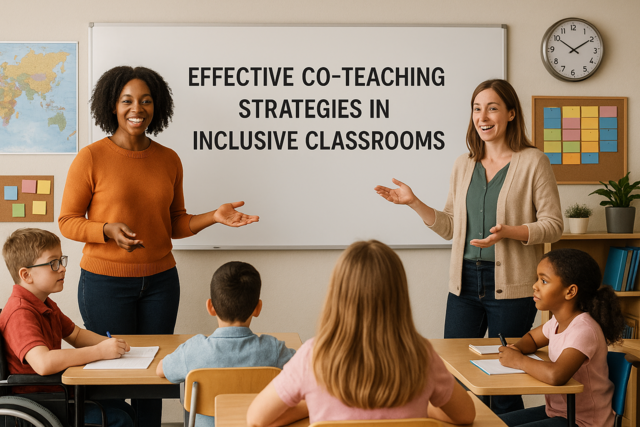 5 hours
0.5 CEUs
Effective Co-Teaching Strategies in Inclusive Classrooms
+ More Info
5 hours
0.5 CEUs
Effective Co-Teaching Strategies in Inclusive Classrooms
+ More Info
-
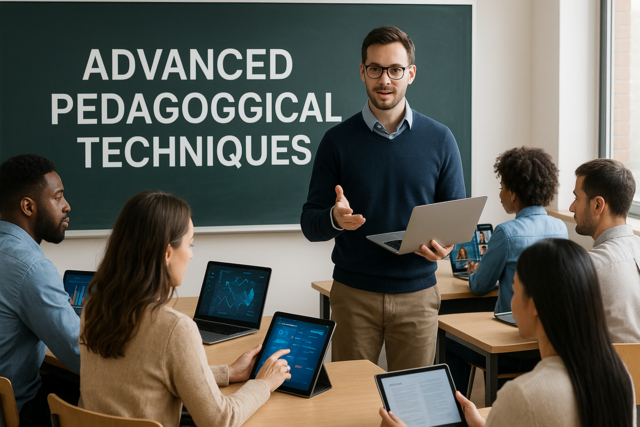 5 hours
0.5 CEUs
Advanced Pedagogical Techniques
+ More Info
5 hours
0.5 CEUs
Advanced Pedagogical Techniques
+ More Info
-
 3 hours
0.3 CEUs
Leadership in Love: Fostering Growth in Family Relations
+ More Info
3 hours
0.3 CEUs
Leadership in Love: Fostering Growth in Family Relations
+ More Info
-
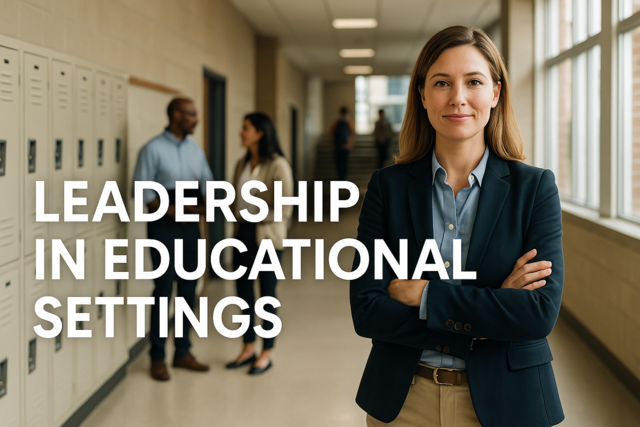 7 hours
0.7 CEUs
Leadership in Educational Settings
+ More Info
7 hours
0.7 CEUs
Leadership in Educational Settings
+ More Info
-
 7 hours
0.7 CEUs
The Art of Manifesting Your Dreams
+ More Info
7 hours
0.7 CEUs
The Art of Manifesting Your Dreams
+ More Info
-
 5 hours
0.5 CEUs
Cyber Safety for Families
+ More Info
5 hours
0.5 CEUs
Cyber Safety for Families
+ More Info
-
 5 hours
0.5 CEUs
Advanced Excel for Data Management
+ More Info
5 hours
0.5 CEUs
Advanced Excel for Data Management
+ More Info
-
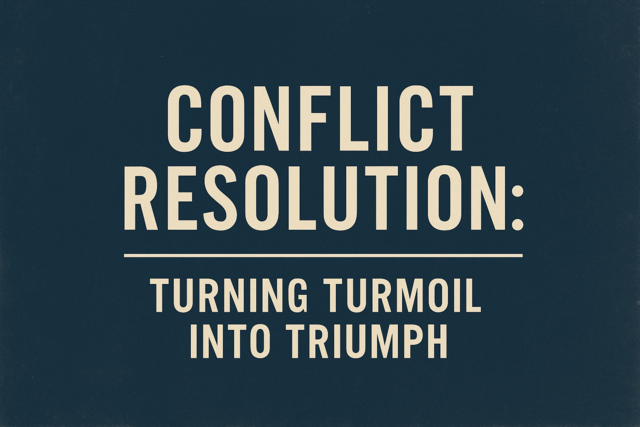 5 hours
0.5 CEUs
Conflict Resolution: Turning Turmoil into Triumph
+ More Info
5 hours
0.5 CEUs
Conflict Resolution: Turning Turmoil into Triumph
+ More Info
-
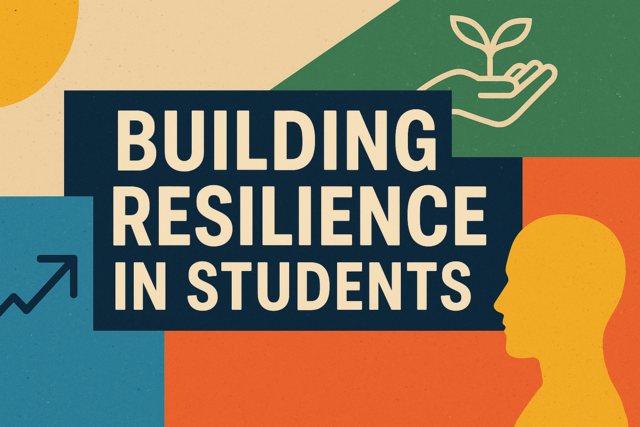 3 hours
0.3 CEUs
Building Resilience in Students
+ More Info
3 hours
0.3 CEUs
Building Resilience in Students
+ More Info
-
 5 hours
0.5 CEUs
Coaching and Mentoring Skills
+ More Info
5 hours
0.5 CEUs
Coaching and Mentoring Skills
+ More Info
-
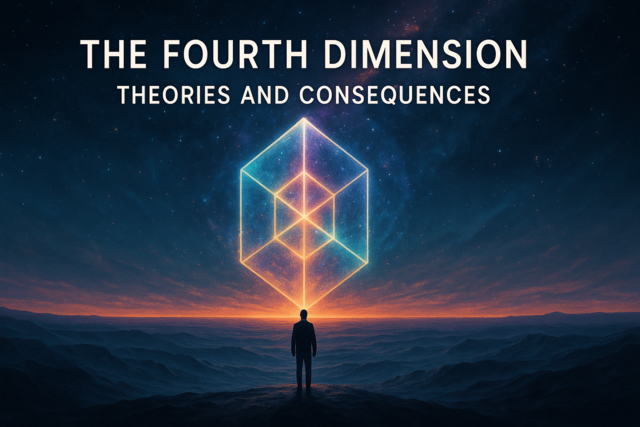 3 hours
0.3 CEUs
The Fourth Dimension: Theories and Consequences
+ More Info
3 hours
0.3 CEUs
The Fourth Dimension: Theories and Consequences
+ More Info
-
 6 hours
0.6 CEUs
The Influence of Social Media on Relationship Health
+ More Info
6 hours
0.6 CEUs
The Influence of Social Media on Relationship Health
+ More Info
-
 5 hours
0.5 CEUs
Iconic Inspirations: Modern Fashion's Heritage and Future
+ More Info
5 hours
0.5 CEUs
Iconic Inspirations: Modern Fashion's Heritage and Future
+ More Info
-
 4 hours
0.4 CEUs
Strategies for Teaching English Language Learners
+ More Info
4 hours
0.4 CEUs
Strategies for Teaching English Language Learners
+ More Info
-
 7 hours
0.7 CEUs
Adapting to Change in a Fast-Paced World
+ More Info
7 hours
0.7 CEUs
Adapting to Change in a Fast-Paced World
+ More Info
-
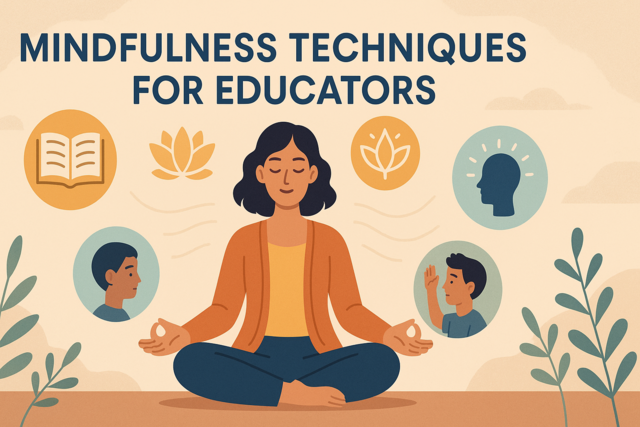 5 hours
0.5 CEUs
Mindfulness Techniques for Educators
+ More Info
5 hours
0.5 CEUs
Mindfulness Techniques for Educators
+ More Info
-
 3 hours
0.3 CEUs
Positive Reinforcement Techniques for Special Educators
+ More Info
3 hours
0.3 CEUs
Positive Reinforcement Techniques for Special Educators
+ More Info
-
 4 hours
0.4 CEUs
Beyond Words: The Silent Language of Relationships
+ More Info
4 hours
0.4 CEUs
Beyond Words: The Silent Language of Relationships
+ More Info
-
 6 hours
0.6 CEUs
Data-Driven Decision Making in Special Education
+ More Info
6 hours
0.6 CEUs
Data-Driven Decision Making in Special Education
+ More Info
-
 6 hours
0.6 CEUs
Social and Emotional Learning: Programs and Practices
+ More Info
6 hours
0.6 CEUs
Social and Emotional Learning: Programs and Practices
+ More Info
-
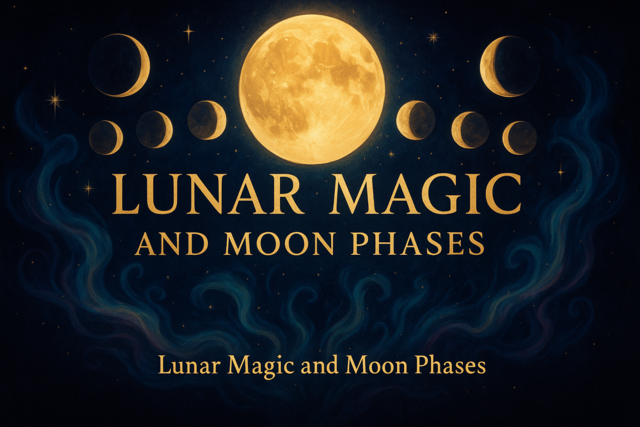 5 hours
0.5 CEUs
Lunar Magic and Moon Phases
+ More Info
5 hours
0.5 CEUs
Lunar Magic and Moon Phases
+ More Info
-
 6 hours
0.6 CEUs
Mindfulness and Relaxation Techniques for Special Needs Students
+ More Info
6 hours
0.6 CEUs
Mindfulness and Relaxation Techniques for Special Needs Students
+ More Info
-
 7 hours
0.7 CEUs
Family Engagement and Support Strategies in Special Education
+ More Info
7 hours
0.7 CEUs
Family Engagement and Support Strategies in Special Education
+ More Info
-
 7 hours
0.7 CEUs
Classroom Design and Environment for Special Needs Students
+ More Info
7 hours
0.7 CEUs
Classroom Design and Environment for Special Needs Students
+ More Info
-
 6 hours
0.6 CEUs
The Influence Index: How Environment Shapes Relationships
+ More Info
6 hours
0.6 CEUs
The Influence Index: How Environment Shapes Relationships
+ More Info
-
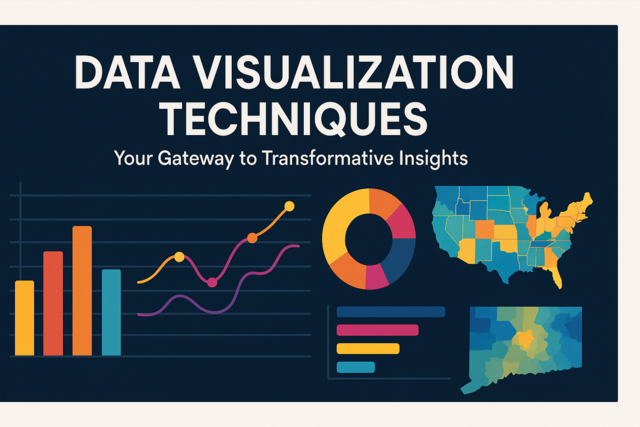 5 hours
0.5 CEUs
Data Visualization Techniques
+ More Info
5 hours
0.5 CEUs
Data Visualization Techniques
+ More Info
-
 6 hours
0.6 CEUs
Beyond the Runway: Influencing Trends in Modern Luxury
+ More Info
6 hours
0.6 CEUs
Beyond the Runway: Influencing Trends in Modern Luxury
+ More Info
-
 4 hours
0.4 CEUs
Raising Emotionally Intelligent Children: A Guide for Parents
+ More Info
4 hours
0.4 CEUs
Raising Emotionally Intelligent Children: A Guide for Parents
+ More Info
-
 6 hours
0.6 CEUs
Supporting Students with Special Needs
+ More Info
6 hours
0.6 CEUs
Supporting Students with Special Needs
+ More Info
-
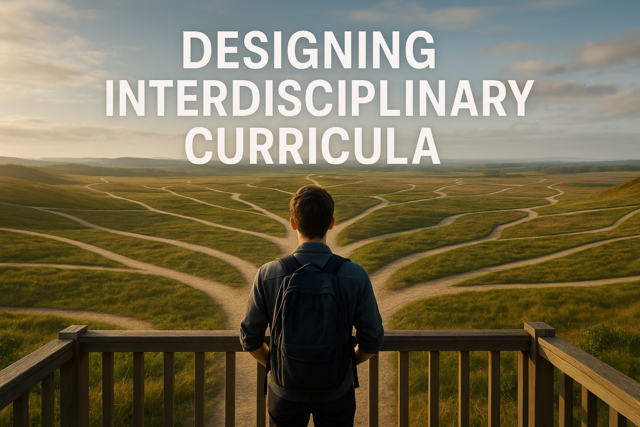 7 hours
0.7 CEUs
Designing Interdisciplinary Curricula
+ More Info
7 hours
0.7 CEUs
Designing Interdisciplinary Curricula
+ More Info
-
 7 hours
0.7 CEUs
Promoting Independence and Life Skills
+ More Info
7 hours
0.7 CEUs
Promoting Independence and Life Skills
+ More Info
-
 7 hours
0.7 CEUs
Fostering Peer Relationships in Inclusive Classrooms
+ More Info
7 hours
0.7 CEUs
Fostering Peer Relationships in Inclusive Classrooms
+ More Info
-
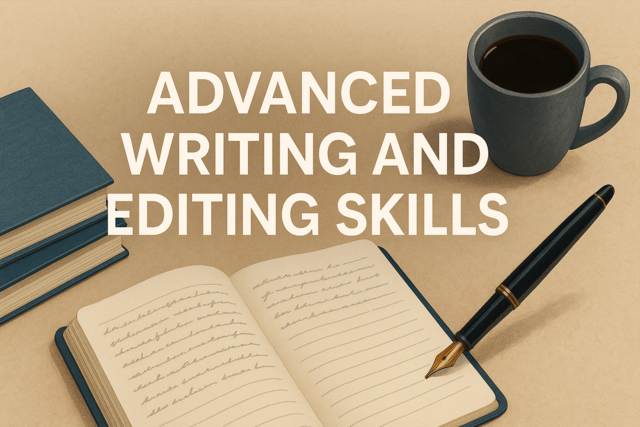 5 hours
0.5 CEUs
Advanced Writing and Editing Skills
+ More Info
5 hours
0.5 CEUs
Advanced Writing and Editing Skills
+ More Info
-
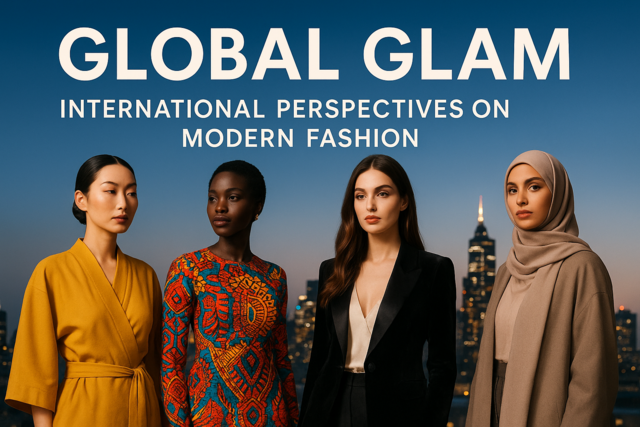 7 hours
0.7 CEUs
Global Glam: International Perspectives on Modern Fashion
+ More Info
7 hours
0.7 CEUs
Global Glam: International Perspectives on Modern Fashion
+ More Info
-
 6 hours
0.6 CEUs
Iconic Influence: Women's Wear in the Age of Luxury
+ More Info
6 hours
0.6 CEUs
Iconic Influence: Women's Wear in the Age of Luxury
+ More Info
-
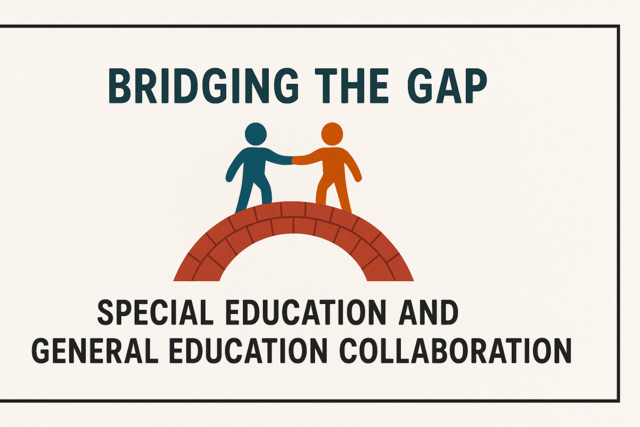 4 hours
0.4 CEUs
Bridging the Gap: Special Education and General Education Collaboration
+ More Info
4 hours
0.4 CEUs
Bridging the Gap: Special Education and General Education Collaboration
+ More Info
-
 5 hours
0.5 CEUs
Conscious Living: Mastering Mindfulness
+ More Info
5 hours
0.5 CEUs
Conscious Living: Mastering Mindfulness
+ More Info