Online Class: Advanced Excel for Data Management

no certificate
with CEU Certificate*
-
15Lessons
-
22Exams &
Assignments -
5Hours
average time -
0.5CEUs
Course Description
Imagine stepping into a world where every piece of data speaks to you in vibrant, insightful narratives. Advanced Excel for Data Management is not just a course; it's a transformative journey into the realm of data mastery, where numbers are not mere figures but revelations waiting to unfold. By joining us, you empower yourself with the capability to revolutionize how data is perceived and utilized, impacting your professional and personal life beyond measure.
Consider each dataset you encounter as a landscape filled with hidden patterns and stories, ready to guide you towards making smarter, more strategic decisions. This course champions the power of Excel as your ultimate toolkit to bring those narratives to life. From mastering advanced formulas to harnessing the capability of VBA for automation, you will transform from a mere user into a virtuoso, orchestrating your data with unparalleled efficiency and creativity.
Picture this: sitting in your office or at home, with a challenging project on your desk. The flood of data seems overwhelming. But with Advanced Excel for Data Management, you'll learn to tame that flood into a steady stream of insights, thanks to the incredible functionality of PivotTables and Power Query. These tools will become your best companions as you delve into the depths of data, allowing you to extract meaningful insights effortlessly. They are not just enablers but game-changers in how you transform raw data into strategic intelligence.
But the magic doesn't stop there. This course ensures you gain hands-on experience in dynamic features that elevate your data visualization skills—turning tedious charts into dynamic dashboards, breathing life into static numbers. Imagine impressively showcasing your analysis, catching the eye of decision-makers, and becoming the go-to expert in your field. You will command not just attention, but respect and recognition.
Let's talk about collaboration in the modern data-driven environment. One of the highlights of this course is mastering real-time collaboration, crafting a seamless workflow in a synergistic ecosystem. Harnessing Excel's co-authoring features, you will engage in a productive exchange of ideas, maintaining the accuracy and consistency of data in an ever-connected world. Think of it as being able to work in harmony with peers across continents, as if you were in the same room, united in pursuit of shared goals.
As you progress through this course, you will unlock a profound understanding of scenario analysis—an essential strategy in today's fast-paced industries. Whether you're in finance, health, retail, or technology, being able to predict and adapt to future trends is a powerful skill. With the tools and strategies you gain here, you will confidently build adaptable plans that stand the test of time, ensuring you and your organization stay ahead of the curve.
Furthermore, Excel's ability to integrate seamlessly with external data sources is a rare gem you will master. Picture yourself effortlessly pulling in huge, complex datasets from diverse origins, making swift, informed decisions that propel your career forward. In a world where data is currency, this proficiency is not just beneficial—it's essential for any professional aspiring to excel.
Step into the shoes of data management leaders who wield Excel with such proficiency that they continually redefine what's possible. By the end of this course, you will not just have succeeded in acquiring a skill; you will have gained an edge, a profound transformation in how you work with data. This isn't merely an online class. It's your gateway to becoming a strategic powerhouse in your career—a true data maestro.
Now is the time. Set your destiny in motion. Embrace this opportunity to become the data expert that today's world demands: nimble, insightful, and prepared for the challenges of tomorrow. Take that decisive step and enroll in Advanced Excel for Data Management—a course where the future of data is not just learned but lived. It's your time to shine.
- Completely Online
- Self-Paced
- 6 Months to Complete
- 24/7 Availability
- Start Anytime
- PC & Mac Compatible
- Android & iOS Friendly
- Accredited CEUs

Course Lessons
Lesson 1. Bringing Data to Life with Advanced Excel Strategies
Excel’s sophisticated use of conditional formatting turns numerical data into actionable stories, guiding strategic decisions and improving workflow efficiency. The potential for automation and customization solidifies Excel as an indispensable tool in data analysis and management.Lesson 2. Excel Data Validation: Enhancing Accuracy and Efficiency
Excel's data validation functionality serves as a pivotal component in maintaining clean and consistent datasets by allowing users to establish standards on allowable inputs. This tool proves invaluable in diverse scenarios, from preventing misentries in employee databases to streamlining product categorization in sales reports.Lesson 3. Unlocking the Full Potential of Excel's PivotTables
Calculated fields and PivotCharts amplify PivotTable utility, allowing complex data manipulations and intuitive visualizations for easier interpretation. Customization options, including conditional formatting, enhance data narratives and decision-making.Lesson 4. Transforming Raw Data into Strategic Insight with Power Query
Power Query's integration within Excel advances data transformation, offering users powerful tools for reshaping and normalizing complex data structures. These features are particularly beneficial in generating actionable insights and supporting data-driven strategies across industries.Lesson 5. Excel Mastery: Transforming Data with Formula Auditing
Advanced Excel transforms vast datasets into insightful knowledge via formula auditing tools, crucial for error-free data-driven decision-making. Mastery of these tools saves time for professionals by streamlining complex processes like reconciling financial reports.Lesson 6. VBA and Excel: The Dynamic Duo for Data Management
Event-driven programming in VBA responds to specific actions within Excel to automate tasks, boosting interactivity and reducing errors. This approach simplifies processes, such as automatically logging timestamps or formatting reports, without manual intervention.Lesson 7. Visualizing Data: Elevating Insights with Excel's Dynamic Features
In the advanced realm of Excel for data management, mastering dynamic charts and dashboards enables enhanced data visualization, promoting interactive engagement with datasets. This skill is critical for translating complex information into actionable insights, ensuring timely and informed decision-making.Lesson 8. From Raw Data to Strategic Insights: Harnessing Excel's Dashboard Capabilities
In advanced data management with Excel, mastering dashboard components enables professionals to transform complex datasets into actionable insights. An effective dashboard integrates visual elements like charts and KPIs, guiding rapid comprehension and strategic decisions.Lesson 9. Secrets to Advanced Excel Data Handling
Excel's strength as a data tool lies in its ability to handle various data types such as text, numbers, and boolean values. Mastery of these data structures allows seamless execution of complex calculations and data analysis.Lesson 10. Unifying Data Streams in Excel: A Guide to Power Query and Beyond
Excel's analytical abilities are amplified by DAX, a formula language that introduces custom calculations and measures, enabling strategic insights from vast datasets by handling relational complexities. Utilizing DAX for calculated measures aids in solving complex scenarios like currency-adjusted sales growth, marrying Excel’s efficiency with business intelligence.Lesson 11. Mastering Real-Time Collaboration in Excel: The Modern Data Management Necessity
Excel's co-authoring and version history features facilitate real-time collaboration by allowing team members to edit and track changes simultaneously, maintaining data accuracy and consistency. Integration with tools like Microsoft Teams further enhances communication, enabling stakeholders to make informed decisions with up-to-date information in a centralized environment.Lesson 12. Mastering Scenario Analysis in Excel
Scenario Analysis offers a strategic edge, allowing users to model different future scenarios and their potential impacts by using Excel's Goal Seek, Data Tables, and Solver. This approach nurtures critical thinking and is essential for adapting to changes across sectors like finance and healthcare.Lesson 13. Elevating Your Excel Skills with Dynamic Data Tools
Power Query revolutionizes Excel by streamlining data connections and transformations, optimizing complex data handling. It enables consistent data reshaping from varied sources, simplifying analysis and empowering strategic insights swiftly.Lesson 14. Bridge to the Data World: Excel's Integration with External Sources
By connecting Excel to external data sources, users can seamlessly integrate and update large datasets, enhancing data-driven decision-making in fields ranging from retail to finance. Power Query further streamlines the process by automating data transformation tasks, making Excel a powerful tool for efficient data management.Lesson 15. Mastering Relationships in Excel's Data Model
Power Query acts as a critical bridge in Excel's Data Model, allowing seamless import and transformation of diverse data sources for advanced analytical needs. This process ensures data consistency and accuracy, setting the stage for thorough analysis with tools like Power Pivot in the Data Model.
Learning Outcomes
- Apply advanced conditional formatting in Excel to dynamically label and distinguish sales figures based on predefined performance thresholds, enhancing operational insights and strategic management capabilities.
- Utilize logical functions in Excel to automate data visualization processes, such as highlighting items below stock levels or detecting performance variances, thus improving inventory management and analytical precision.
- Demonstrate how to apply data validation in Excel to ensure data entries adhere to specific numeric and format constraints.
- Describe the process of creating custom validation rules using formulas to improve data accuracy and integrity across complex datasets in Excel.
- Customize a PivotTable by dragging fields to display sales revenue by product category, enhancing data analysis to identify top income-driving products.
- Define and create a basic PivotTable in Excel to summarize total sales by region and identify top-performing areas.
- Demonstrate the ability to clean and restructure complex datasets with Power Query tools by automating data preparation tasks for enhanced analysis efficiency.
- Define the process of integrating data from multiple sources using Power Query in Excel by accurately executing data transformation steps.
- Demonstrate the use of Excel's Trace Precedents and Trace Dependents tools to visualize cell relationships and ensure data accuracy across complex datasets.
- Use Excel's Evaluate Formula feature to dissect and resolve errors in intricate calculations, thereby enhancing the reliability of data processing and interpretation.
- Demonstrate the ability to create and use Function procedures within VBA to perform complex calculations, returning precise values for dynamic data management tasks.
- Define the basic components of VBA programming, such as procedures, modules, and variables, to automate Excel tasks efficiently.
- Define and demonstrate the creation of dynamic charts in Excel that automatically update based on user inputs or data changes, enhancing data interaction and visualization.
- Demonstrate mastery of lesson content at levels of 70% or higher.
Additional Course Information

- Document Your Lifelong Learning Achievements
- Earn an Official Certificate Documenting Course Hours and CEUs
- Verify Your Certificate with a Unique Serial Number Online
- View and Share Your Certificate Online or Download/Print as PDF
- Display Your Certificate on Your Resume and Promote Your Achievements Using Social Media

Choose Your Subscription Plan
No Certificate / No CEUs
This course only
| Includes certificate | X |
| Includes CEUs | X |
| Self-paced |

|
| Instructor support |

|
| Time to complete | 6 months |
| No. of courses | 1 course |
Certificate & CEUs
This course only
| Includes certificate |

|
| Includes CEUs |

|
| Self-paced |

|
| Instructor support |

|
| Time to complete | 6 months |
| No. of courses | 1 course |
Certificates & CEUs
Includes all 600+ courses
| Includes certificate |

|
| Includes CEUs |

|
| Self-paced |

|
| Instructor support |

|
| Time to complete | 12 Months |
| No. of courses | 600+ |
Certificates & CEUs
Includes all 600+ courses
| Includes certificate |

|
| Includes CEUs |

|
| Self-paced |

|
| Instructor support |

|
| Time to complete | 24 Months |
| No. of courses | 600+ |
Related Courses
-
 5 hours
0.5 CEUs
Harnessing the Power of Feedback
+ More Info
5 hours
0.5 CEUs
Harnessing the Power of Feedback
+ More Info
-
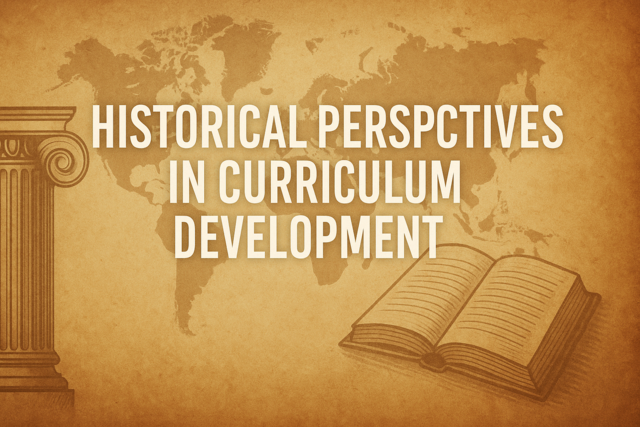 3 hours
0.3 CEUs
Historical Perspectives in Curriculum Development
+ More Info
3 hours
0.3 CEUs
Historical Perspectives in Curriculum Development
+ More Info
-
 3 hours
0.3 CEUs
Holistic Approaches to Education
+ More Info
3 hours
0.3 CEUs
Holistic Approaches to Education
+ More Info
-
 4 hours
0.4 CEUs
Implementing Project-Based Learning
+ More Info
4 hours
0.4 CEUs
Implementing Project-Based Learning
+ More Info
-
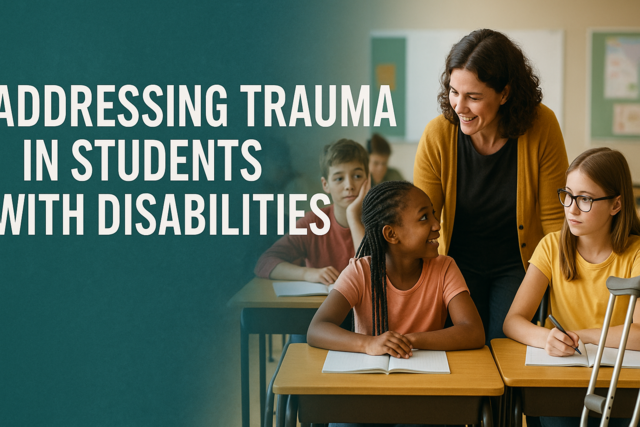 3 hours
0.3 CEUs
Addressing Trauma in Students with Disabilities
+ More Info
3 hours
0.3 CEUs
Addressing Trauma in Students with Disabilities
+ More Info
-
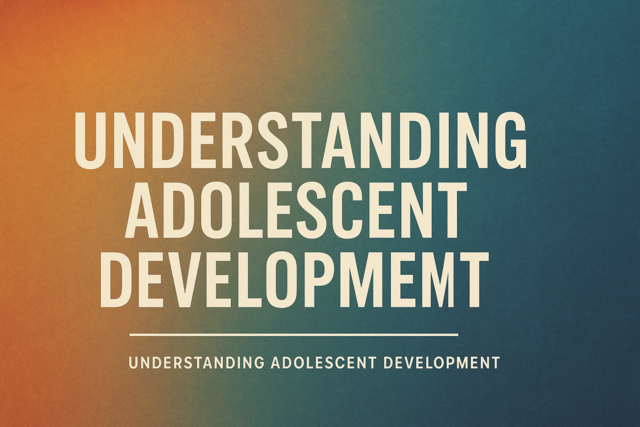 7 hours
0.7 CEUs
Understanding Adolescent Development
+ More Info
7 hours
0.7 CEUs
Understanding Adolescent Development
+ More Info
-
 5 hours
0.5 CEUs
Advanced Feng Shui Techniques
+ More Info
5 hours
0.5 CEUs
Advanced Feng Shui Techniques
+ More Info
-
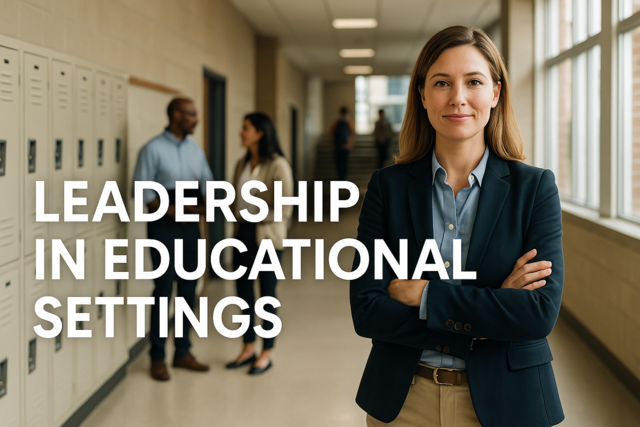 7 hours
0.7 CEUs
Leadership in Educational Settings
+ More Info
7 hours
0.7 CEUs
Leadership in Educational Settings
+ More Info
-
 3 hours
0.3 CEUs
Negotiation Skills for Everyday Situations
+ More Info
3 hours
0.3 CEUs
Negotiation Skills for Everyday Situations
+ More Info
-
 5 hours
0.5 CEUs
The Path to Healing: Integrated Approaches to Trauma Recovery
+ More Info
5 hours
0.5 CEUs
The Path to Healing: Integrated Approaches to Trauma Recovery
+ More Info
-
 7 hours
0.7 CEUs
Harmony at Home: Techniques for Peaceful Coexistence
+ More Info
7 hours
0.7 CEUs
Harmony at Home: Techniques for Peaceful Coexistence
+ More Info
-
 3 hours
0.3 CEUs
Career Planning and Development
+ More Info
3 hours
0.3 CEUs
Career Planning and Development
+ More Info
-
 3 hours
0.3 CEUs
Leadership in Love: Fostering Growth in Family Relations
+ More Info
3 hours
0.3 CEUs
Leadership in Love: Fostering Growth in Family Relations
+ More Info
-
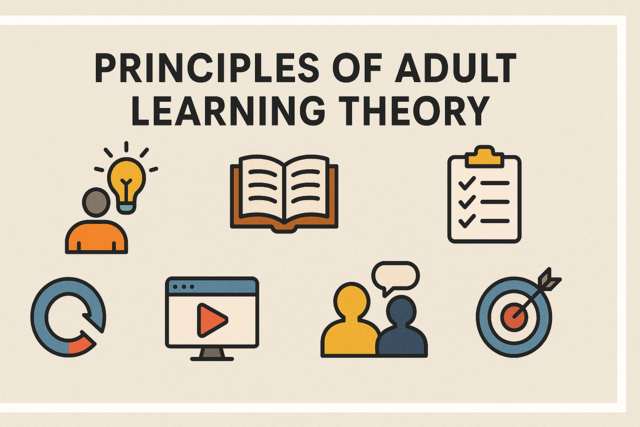 4 hours
0.4 CEUs
Principles of Adult Learning Theory
+ More Info
4 hours
0.4 CEUs
Principles of Adult Learning Theory
+ More Info
-
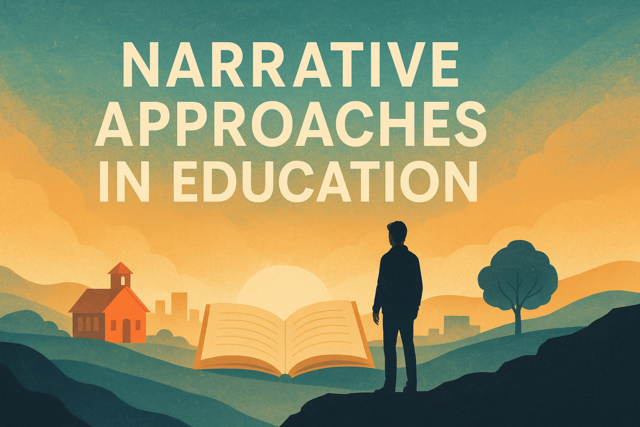 6 hours
0.6 CEUs
Narrative Approaches in Education
+ More Info
6 hours
0.6 CEUs
Narrative Approaches in Education
+ More Info
-
 6 hours
0.6 CEUs
Navigating Modern Love: Strategies for a Digital World
+ More Info
6 hours
0.6 CEUs
Navigating Modern Love: Strategies for a Digital World
+ More Info
-
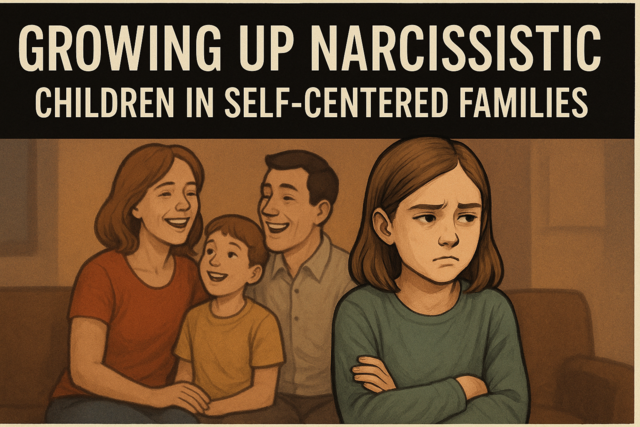 3 hours
0.3 CEUs
Growing Up Narcissistic: Children in Self-Centered Families
+ More Info
3 hours
0.3 CEUs
Growing Up Narcissistic: Children in Self-Centered Families
+ More Info
-
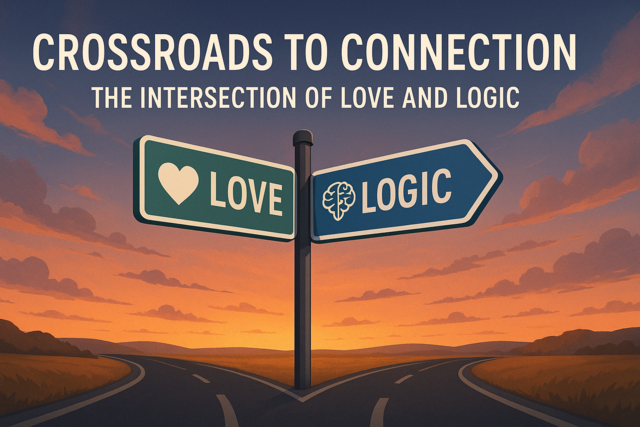 4 hours
0.4 CEUs
Crossroads to Connection: The Intersection of Love and Logic
+ More Info
4 hours
0.4 CEUs
Crossroads to Connection: The Intersection of Love and Logic
+ More Info
-
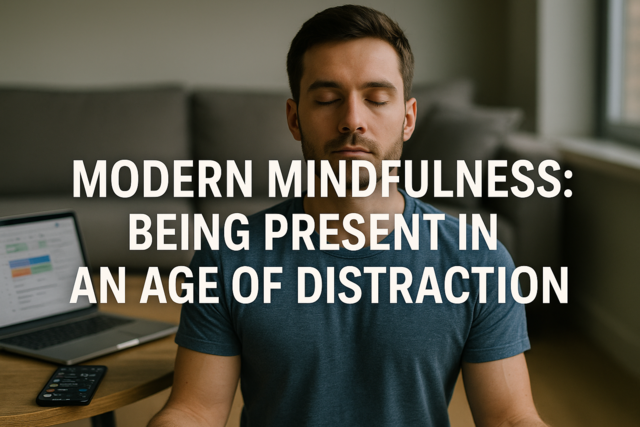 7 hours
0.7 CEUs
Modern Mindfulness: Being Present in an Age of Distraction
+ More Info
7 hours
0.7 CEUs
Modern Mindfulness: Being Present in an Age of Distraction
+ More Info
-
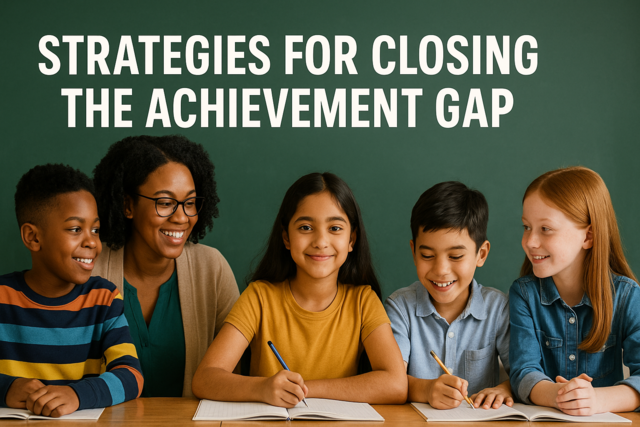 7 hours
0.7 CEUs
Strategies for Closing the Achievement Gap
+ More Info
7 hours
0.7 CEUs
Strategies for Closing the Achievement Gap
+ More Info
-
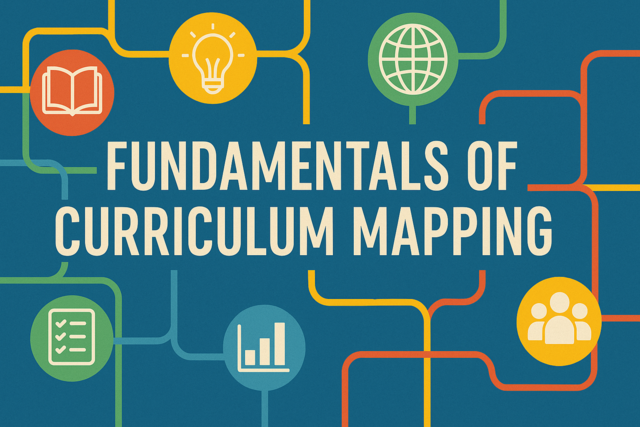 5 hours
0.5 CEUs
Fundamentals of Curriculum Mapping
+ More Info
5 hours
0.5 CEUs
Fundamentals of Curriculum Mapping
+ More Info
-
 4 hours
0.4 CEUs
Designing Experiential Learning Opportunities
+ More Info
4 hours
0.4 CEUs
Designing Experiential Learning Opportunities
+ More Info
-
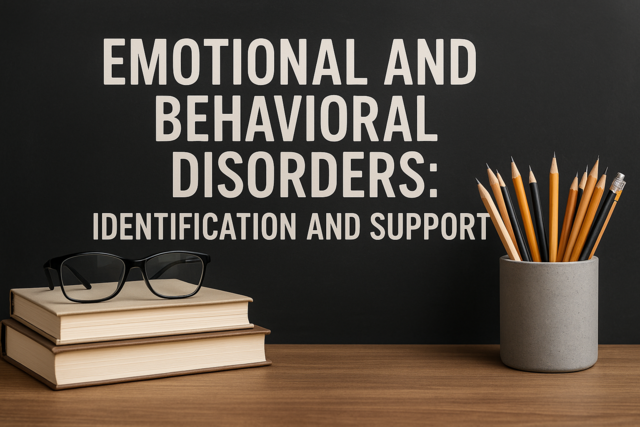 7 hours
0.7 CEUs
Emotional and Behavioral Disorders: Identification and Support
+ More Info
7 hours
0.7 CEUs
Emotional and Behavioral Disorders: Identification and Support
+ More Info
-
 6 hours
0.6 CEUs
Workplace Safety and Health Awareness
+ More Info
6 hours
0.6 CEUs
Workplace Safety and Health Awareness
+ More Info
-
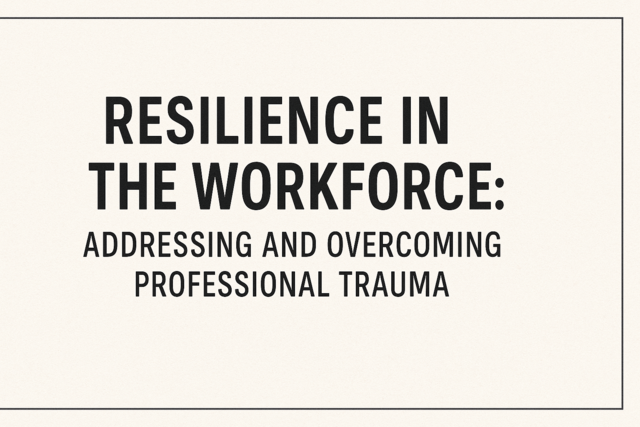 4 hours
0.4 CEUs
Resilience in the Workforce: Addressing and Overcoming Professional Trauma
+ More Info
4 hours
0.4 CEUs
Resilience in the Workforce: Addressing and Overcoming Professional Trauma
+ More Info
-
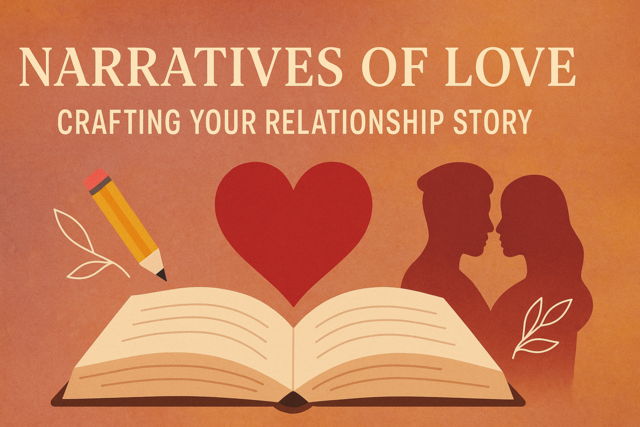 4 hours
0.4 CEUs
Narratives of Love: Crafting Your Relationship Story
+ More Info
4 hours
0.4 CEUs
Narratives of Love: Crafting Your Relationship Story
+ More Info
-
 6 hours
0.6 CEUs
Leadership Skills for Instructional Coaches
+ More Info
6 hours
0.6 CEUs
Leadership Skills for Instructional Coaches
+ More Info
-
 7 hours
0.7 CEUs
Sustainable Living and Eco-Friendly Practices
+ More Info
7 hours
0.7 CEUs
Sustainable Living and Eco-Friendly Practices
+ More Info
-
 7 hours
0.7 CEUs
Authentic Connections: The Importance of Transparency in Relationships
+ More Info
7 hours
0.7 CEUs
Authentic Connections: The Importance of Transparency in Relationships
+ More Info
-
 5 hours
0.5 CEUs
Boosting Productivity with Effective Email Management
+ More Info
5 hours
0.5 CEUs
Boosting Productivity with Effective Email Management
+ More Info
-
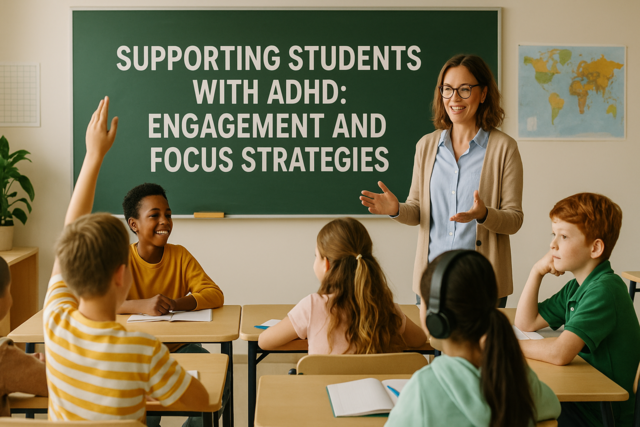 4 hours
0.4 CEUs
Supporting Students with ADHD: Engagement and Focus Strategies
+ More Info
4 hours
0.4 CEUs
Supporting Students with ADHD: Engagement and Focus Strategies
+ More Info
-
 6 hours
0.6 CEUs
Embracing Digital Transformation
+ More Info
6 hours
0.6 CEUs
Embracing Digital Transformation
+ More Info
-
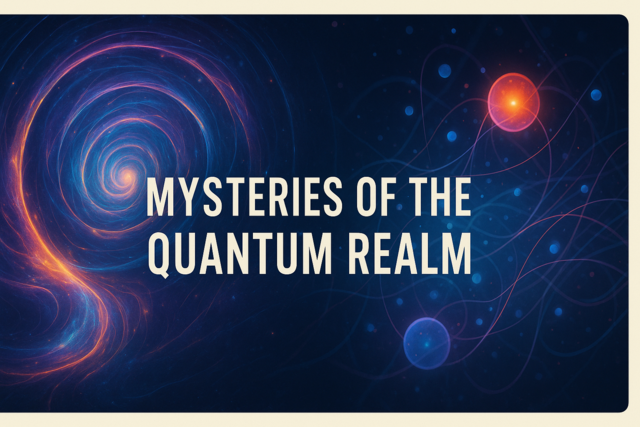 4 hours
0.4 CEUs
Mysteries of the Quantum Realm
+ More Info
4 hours
0.4 CEUs
Mysteries of the Quantum Realm
+ More Info
-
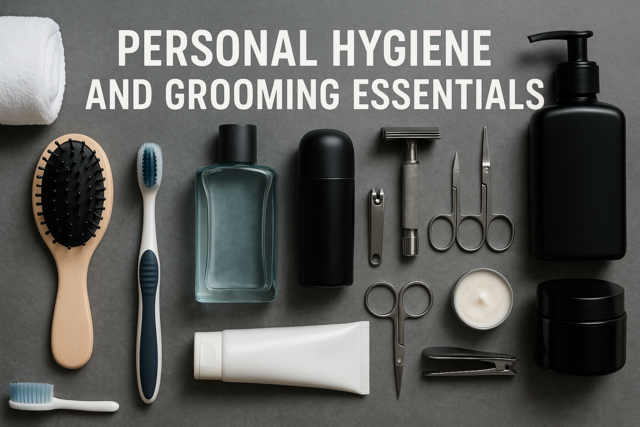 5 hours
0.5 CEUs
Personal Hygiene and Grooming Essentials
+ More Info
5 hours
0.5 CEUs
Personal Hygiene and Grooming Essentials
+ More Info
-
 6 hours
0.6 CEUs
Basic Gardening and Plant Care
+ More Info
6 hours
0.6 CEUs
Basic Gardening and Plant Care
+ More Info
-
 3 hours
0.3 CEUs
Transcend Trends: Creating Your Signature Look
+ More Info
3 hours
0.3 CEUs
Transcend Trends: Creating Your Signature Look
+ More Info
-
 6 hours
0.6 CEUs
Mindfulness and Relaxation Techniques for Special Needs Students
+ More Info
6 hours
0.6 CEUs
Mindfulness and Relaxation Techniques for Special Needs Students
+ More Info
-
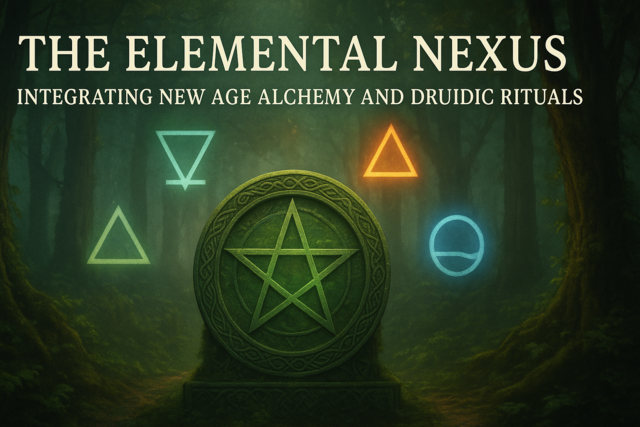 4 hours
0.4 CEUs
The Elemental Nexus: Integrating New Age Alchemy and Druidic Rituals
+ More Info
4 hours
0.4 CEUs
The Elemental Nexus: Integrating New Age Alchemy and Druidic Rituals
+ More Info
-
 7 hours
0.7 CEUs
Aligning Curriculum with State Standards
+ More Info
7 hours
0.7 CEUs
Aligning Curriculum with State Standards
+ More Info
-
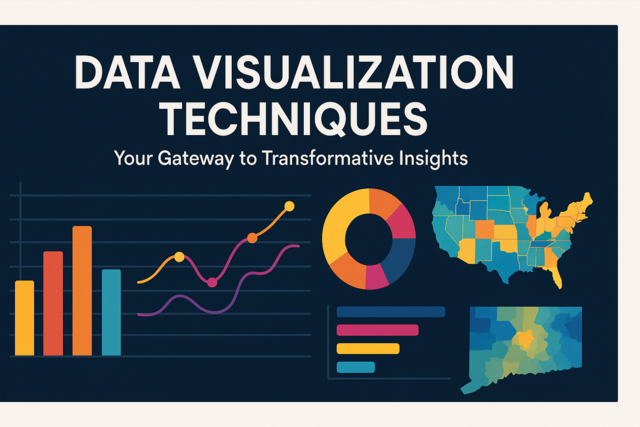 5 hours
0.5 CEUs
Data Visualization Techniques
+ More Info
5 hours
0.5 CEUs
Data Visualization Techniques
+ More Info




