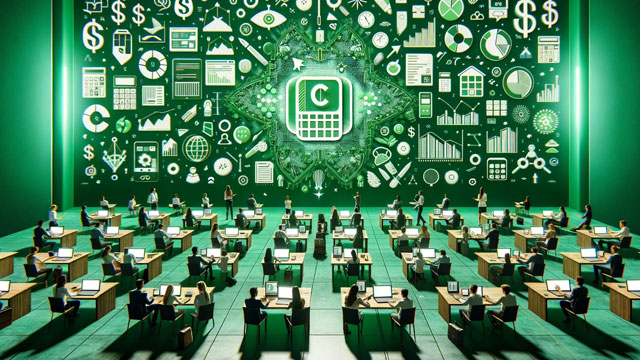Online Class: Excel 2013
We're sorry, this course is no longer open for enrollment.
-
20Lessons
-
40Exams &
Assignments -
11Hours
average time -
1.1CEUs
-
Video Audit
Available
Course Description
Microsoft Excel 2013 is a spreadsheet program that comes packaged with the Microsoft Office family of software products. Just like the other programs by Microsoft, Excel can be used for a wide variety of purposes such as creating address books, mailing lists, grocery lists, tracking expenses, creating invoices and bills, doing financial accounting, balancing checkbooks, as well as any other purpose that requires a spreadsheet or table.
This course will teach you the skills you'll need to successfully use Excel 2013. Each lesson contains step-by-step instructions and explanations to show you how to use all the features, and also provides video tutorials on how everything is done. You don't need previous experience with Excel to be able to complete this course. This course will start with basic skills, then move forward to more advanced features and techniques.
In our Excel 2013 course, you'll learn how to:
· Create a spreadsheet
· Format cells, rows, columns, and entire worksheets so they fit and match your data
· Enter data into a spreadsheet
· Use formulas and functions for math, accounting, and totaling
· Create formulas and functions
· Create charts and diagrams for your data
· Create data lists and forms
· Create and use pivot tables and pivot charts
· Work with Excel templates
· Share and protect your worksheets and workbooks
· Use What-If Analysis to determine possible outcomes
· And much, much more
This course breaks up the most complex features of Excel into easy-to-understand blocks of information. Each lesson is a building block that moves you one step closer to using Excel like a pro – which you will be by the end of this course. Even if you're new to Excel, you're just 20 lessons away from having the advanced skills you need to use this amazing program.
Course Lessons
Lesson 1: Introduction to MS Excel 2013
This course will cover the many features of Excel and how to use them, starting with the simple and working to the most complicated.Lesson 2: Navigating Excel 2013
In this lesson, we're going to focus on the major elements of Excel 2013 and take a few minutes to become familiar with their purpose.Lesson 3: Worksheets and Workbooks
In this lesson, we'll learn all about worksheets and workbooks.Lesson 4: Entering Information into MS Excel 2013
The first thing you want to do before you type anything, is to spend a little time planning the spreadsheet.Lesson 5: Introduction to Working With Cells, Rows, and Columns
Selecting data in Excel is different from selecting text in a word processing program, because you must select cells.Lesson 6: Formatting Data and Cells
Formatting a worksheet can change the look and feel of it. You can add color, change fonts, put in headings, apply styles, and much more.Lesson 7: Formatting Rows and Columns
In MS Excel 2013, the width of a column is determined by how many characters can be displayed within a cell.Lesson 8: Editing Cells, Rows, Columns, and Worksheets
MS Excel 2013 makes creating - and editing - spreadsheets a lot easier because correcting errors is clean and uncomplicated.Lesson 9: Introduction to Formulas and Calculations
If you use spreadsheets to do accounting for a business, track totals, invoice customers, or anything that requires mathematics, Excel's ability to calculate formulas is going to save you errors and headaches.Lesson 10: Working With Formulas and Functions
A function, by definition in Excel, is a pre-designed formula that performs a certain calculation.Lesson 11: Maintaining Worksheets
Any Excel worksheet that you create can easily become overwhelming because there's so much information contained in it. For that reason, it's important to learn how to maintain your worksheets to help you keep on top of all the information.Lesson 12: The What-If Analysis
There are all types of what-if analyses that Excel can do. However, in this course, we're going to cover three.Lesson 13: Adding Images and Graphics
You've already learned how to format a worksheet and enter information into Excel; now we're going to show you how to add elements such as graphics and images.Lesson 14: Charts and Diagrams
Charts and diagrams are tools you can use to visually represent the data in a worksheet.Lesson 15: Creating Data Lists
There is another kind of worksheet that you can create. This is called a data list or a database table.Lesson 16: Managing Data
A form is simply a dialog box that lets you display or enter information, one record (or row) at a time.Lesson 17: Pivot Tables and Charts
A pivot table is a data summarization tool used in Excel. You can use a pivot table to summarize data that you've added to a table.Lesson 18: Printing Worksheets and Workbooks
Headers appear at the top of a worksheet. Footers appear at the bottom. Both can contain page numbers, and headers often contain the title of the worksheet, and perhaps the date.Lesson 19: Templates
Templates are worksheets that are already designed for you.Lesson 20: Protecting, Saving, and Sharing Workbooks
Add protection to worksheets, so they can't be edited by other people. You can lock cells or an entire worksheet.
Learning Outcomes
- Describe what a spreadsheet is and what Excel 2013 can do.
- Demonstrate navigation, creating workbooks and worksheets, and entering information into Excel 2013
- Demonstrate working with cells, rows, and columns in Excel.
- Demonstrate formatting data in cells and how to format rows and columns.
- Demonstrate editing cells, rows, columns, and worksheets.
- Demonstrate creating and using formulas and calculations.
- Demonstrate using the What-If Analysis.
- Demonstrate adding images, graphics, charts and diagrams.
- Demonstrate creating data lists and managing data.
- Demonstrate Pivot Table and chart usage.
- Summarize creating and using templates in Excel 2013.
- Demonstrate printing, protecting, saving, and sharing workbooks in Excel.
- Demonstrate mastery of lesson content at levels of 70% or higher.
Student Testimonials
- "This course was very helpful to improve English grammar." -- Ahmadzia F.
- "I like how the chapters are broken down...allowed me to learn about different aspects in a step-by-step format." -- Margaret M.
- "Wonderful!" -- Candace H.
- "Excellent course, Excellent instructor, Excellent experience!!! I thought I already knew Excel but I learned a great deal...Thank you UniversalClass for offering this course!" -- Becky A.
- "Instructor was quick to mark my work which encourages progress!" -- CAROLE C.
- "The best part was watching the videos. I was able to watch the videos and do what the instructor was doing at the same time. I learn better by actually doing it." -- Ashley S.
- "Loved the instructor; overall just perfect with his instruction and pace of each class. Instructor was easy to follow and understand; making this a great class. I really enjoyed it!" -- Cynthia G.
- "The instructor was very good...he made learning the class easier than I expected it to be." -- Cynthia G.
- "The instructor's Lesson Plans were Great!" -- Diane B.
Related Courses
-
 6 hours
0.6 CEUs
Adobe Captivate
+ More Info
6 hours
0.6 CEUs
Adobe Captivate
+ More Info
-
 14 hours
1.4 CEUs
QuickBooks Online
+ More Info
14 hours
1.4 CEUs
QuickBooks Online
+ More Info
-
 6 hours
0.6 CEUs
Google Docs
+ More Info
6 hours
0.6 CEUs
Google Docs
+ More Info
-
 6 hours
0.6 CEUs
Microsoft Publisher Level 1
+ More Info
6 hours
0.6 CEUs
Microsoft Publisher Level 1
+ More Info
-
 9 hours
0.9 CEUs
Microsoft Project Level 1
+ More Info
9 hours
0.9 CEUs
Microsoft Project Level 1
+ More Info
-
 5 hours
0.5 CEUs
SalesForce 101
+ More Info
5 hours
0.5 CEUs
SalesForce 101
+ More Info
-
 7 hours
0.7 CEUs
Microsoft Visio Level 1
+ More Info
7 hours
0.7 CEUs
Microsoft Visio Level 1
+ More Info
-
 20 hours
2.0 CEUs
Photoshop Elements 101
+ More Info
20 hours
2.0 CEUs
Photoshop Elements 101
+ More Info
-
 13 hours
1.3 CEUs
Adobe Illustrator 101
+ More Info
13 hours
1.3 CEUs
Adobe Illustrator 101
+ More Info
-
 7 hours
0.7 CEUs
Google Sheets
+ More Info
7 hours
0.7 CEUs
Google Sheets
+ More Info
-
 4 hours
0.4 CEUs
Slack
+ More Info
4 hours
0.4 CEUs
Slack
+ More Info
-
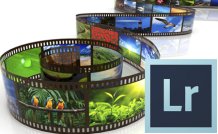 8 hours
0.8 CEUs
Adobe Lightroom 101
+ More Info
8 hours
0.8 CEUs
Adobe Lightroom 101
+ More Info
-
 7 hours
0.7 CEUs
Microsoft Excel Level 3
+ More Info
7 hours
0.7 CEUs
Microsoft Excel Level 3
+ More Info
-
 8 hours
0.8 CEUs
Adobe InDesign 101
+ More Info
8 hours
0.8 CEUs
Adobe InDesign 101
+ More Info
-
 8 hours
0.8 CEUs
Microsoft PowerPoint Level 1
+ More Info
8 hours
0.8 CEUs
Microsoft PowerPoint Level 1
+ More Info
-
 8 hours
0.8 CEUs
Adobe Premiere 101
+ More Info
8 hours
0.8 CEUs
Adobe Premiere 101
+ More Info
-
 7 hours
0.7 CEUs
Final Cut Pro X
+ More Info
7 hours
0.7 CEUs
Final Cut Pro X
+ More Info
-
 12 hours
1.2 CEUs
Microsoft Excel Level 1
+ More Info
12 hours
1.2 CEUs
Microsoft Excel Level 1
+ More Info
-
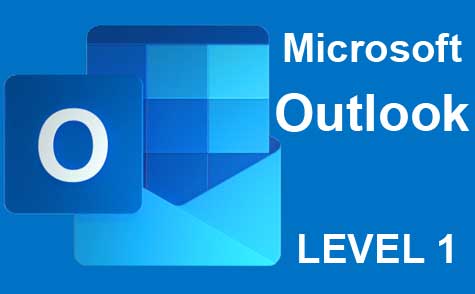 5 hours
0.5 CEUs
Microsoft Outlook Level 1
+ More Info
5 hours
0.5 CEUs
Microsoft Outlook Level 1
+ More Info
-
 7 hours
0.7 CEUs
Google Slides
+ More Info
7 hours
0.7 CEUs
Google Slides
+ More Info
-
 12 hours
1.2 CEUs
Adobe After Effects
+ More Info
12 hours
1.2 CEUs
Adobe After Effects
+ More Info
-
 7 hours
0.7 CEUs
Microsoft Word Level 1
+ More Info
7 hours
0.7 CEUs
Microsoft Word Level 1
+ More Info