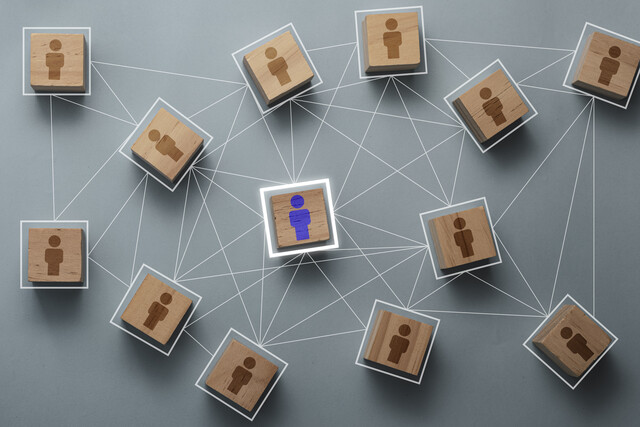Online Class: How to Run an Effective Help Desk

-
15Lessons
-
23Exams &
Assignments -
6Hours
average time -
0.6CEUs
Course Description
Unlocking the Power of an Optimized Help Desk: A Blueprint for Success
In the intricate tapestry of modern businesses, the Help Desk often emerges as an unsung hero. While not directly generating profits, it plays an indispensable role in bolstering company value, seamlessly amplifying productivity, and solidifying customer loyalty. But how do you transform this essential service hub into an influential powerhouse that truly aligns with your organization's vision and objectives?
Dive into our comprehensive course, "Unlocking the Power of an Optimized Help Desk: A Blueprint for Success." This dynamic program unravels the secrets to crafting a Help Desk that not only functions efficiently but also actively drives company success.
While constructing a skyscraper without a blueprint is unimaginable, so is developing a Help Desk without a strategic plan. This course underscores the importance of that blueprint - detailing the nuances of drafting a coherent mission, demystifying the art of service selection, and spotlighting the significance of aligning your Help Desk's goals with your company's overarching objectives.
Explore the intricacies of service prioritization, ensuring that each issue is addressed in sync with its importance and urgency. Immerse yourself in discussions about when and how to outsource, ensuring that every decision contributes to your bottom line. Equip yourself with a data-driven approach to measure performance, and master the tactics to communicate effectively with senior management, securing their buy-in and support.
Furthermore, in a landscape replete with tools and technologies, this course will illuminate the most impactful ones, ensuring your Help Desk remains a step ahead. Beyond mere functionality, we'll delve into cultivating a customer-centric ethos, ensuring every interaction reaffirms the value your organization brings to its clientele.
In essence, our course promises a holistic journey, transforming your Help Desk from a mere functional unit to a strategic asset that continually adds unparalleled value to your organization. Enroll now, and embark on a transformative voyage, elevating your Help Desk to new pinnacles of efficiency and excellence.
Course Lessons
Lesson 1. Empower Your Help Desk: Beyond Basic Support
 Lesson 1 Video
Lesson 1 Video Review Practice Worksheet: Lesson-1-Downloadable-19728.pdf
Review Practice Worksheet: Lesson-1-Downloadable-19728.pdf Lesson discussions: Reasons for Taking this Course
Lesson discussions: Reasons for Taking this Course Complete Assignment: An Introduction
Complete Assignment: An Introduction Assessment: Lesson 1: Establishing a Help Desk
Assessment: Lesson 1: Establishing a Help Desk
Lesson 2. Understanding Customers for Help Desk Excellence
 Lesson 2 Video
Lesson 2 Video Review Practice Worksheet: Lesson-2-WorkSheet-19730.pdf
Review Practice Worksheet: Lesson-2-WorkSheet-19730.pdf Complete: Lesson 2 Activity
Complete: Lesson 2 Activity Assessment: Lesson 2: Building Your Customer Profile
Assessment: Lesson 2: Building Your Customer Profile
Lesson 3. Essentials of Help Desk Planning
 Lesson 3 Video
Lesson 3 Video Review Practice Worksheet: Lesson-3-Activity-19732.pdf
Review Practice Worksheet: Lesson-3-Activity-19732.pdf Assessment: Lesson 3: Help Desk Organization
Assessment: Lesson 3: Help Desk Organization
Lesson 4. Strategic Staffing: Building a Workforce for Success
 Lesson 4 Video
Lesson 4 Video Review Practice Worksheet: Lesson-4-WorkSheet-19734.pdf
Review Practice Worksheet: Lesson-4-WorkSheet-19734.pdf Assessment: Lesson 4: Staffing Needs
Assessment: Lesson 4: Staffing Needs
Lesson 5. Mastering Issue Management: Navigating Priority and Severity in Help Desks
 Lesson 5 Video
Lesson 5 Video Review Practice Worksheet: Lesson-5-Downloadable-19735.pdf
Review Practice Worksheet: Lesson-5-Downloadable-19735.pdf Complete: Lesson 5 Activity
Complete: Lesson 5 Activity Assessment: Lesson 5: Issue Management: Establishing Priority and Severity of Issues
Assessment: Lesson 5: Issue Management: Establishing Priority and Severity of Issues
Lesson 6. Procedures: Cornerstone of Effective Issue Management
 Lesson 6 Video
Lesson 6 Video Review Practice Worksheet: Lesson-6-Activity-19737.pdf
Review Practice Worksheet: Lesson-6-Activity-19737.pdf Assessment: Lesson 6: Issue Management: Procedures
Assessment: Lesson 6: Issue Management: Procedures
Lesson 7. Optimizing Help Desk Performance Through Meticulous Call Tracking
 Lesson 7 Video
Lesson 7 Video Review Practice Worksheet: Lesson-7-WorkSheet-19739.pdf
Review Practice Worksheet: Lesson-7-WorkSheet-19739.pdf Assessment: Lesson 7: Logging Support Calls
Assessment: Lesson 7: Logging Support Calls
Lesson 8. Maximizing Efficiency with Help Desk Communication Tools
 Lesson 8 Video
Lesson 8 Video Review Practice Worksheet: Lesson-8-Activity-19741.pdf
Review Practice Worksheet: Lesson-8-Activity-19741.pdf Complete: Lesson 8 Activity
Complete: Lesson 8 Activity Assessment: Lesson 8: Help Desk Tools: Forums, Collaboration, and Communication
Assessment: Lesson 8: Help Desk Tools: Forums, Collaboration, and Communication
Lesson 9. Help Desk Innovation: Bridging Technology and Human Touch
 Lesson 9 Video
Lesson 9 Video Review Practice Worksheet: Lesson-9-Activity-19743.pdf
Review Practice Worksheet: Lesson-9-Activity-19743.pdf Assessment: Lesson 9: Help Desk Tools: Problem Resolution and Help Desk Management
Assessment: Lesson 9: Help Desk Tools: Problem Resolution and Help Desk Management
Lesson 10. Help Desk and Internet Synergy
 Lesson 10 Video
Lesson 10 Video Review Practice Worksheet: Lesson-10-Downloadable-19745.pdf
Review Practice Worksheet: Lesson-10-Downloadable-19745.pdf Complete: Lesson 10 Activity
Complete: Lesson 10 Activity Assessment: Lesson 10: Your Help Desk and the Internet
Assessment: Lesson 10: Your Help Desk and the Internet
Lesson 11. Enhancing Your Help Desk's Digital Footprint
 Lesson 11 Video
Lesson 11 Video Review Practice Worksheet: Lesson-11-Activity-19747.pdf
Review Practice Worksheet: Lesson-11-Activity-19747.pdf Complete: Lesson 11 Activity
Complete: Lesson 11 Activity Assessment: Lesson 11: Establishing Your Help Desk’s Online Presence
Assessment: Lesson 11: Establishing Your Help Desk’s Online Presence
Lesson 12. Metrics Matter: Indicators of Help Desk Success
 Lesson 12 Video
Lesson 12 Video Review Practice Worksheet: Lesson-12-Downloadable-19749.pdf
Review Practice Worksheet: Lesson-12-Downloadable-19749.pdf Complete: Lesson 12 Activity
Complete: Lesson 12 Activity Assessment: Lesson 12: Help Desk Metrics
Assessment: Lesson 12: Help Desk Metrics
Lesson 13. Your Help Desk as a Business: Strategies for Success
 Lesson 13 Video
Lesson 13 Video Review Practice Worksheet: Lesson-13-WorkSheet-19751.pdf
Review Practice Worksheet: Lesson-13-WorkSheet-19751.pdf Assessment: Lesson 13: Marketing Your Help Desk
Assessment: Lesson 13: Marketing Your Help Desk
Lesson 14. Profit Metrics: The Importance of ROI
 Lesson 14 Video
Lesson 14 Video Review Practice Worksheet: Lesson-14-StudyGuide-19753.pdf
Review Practice Worksheet: Lesson-14-StudyGuide-19753.pdf Assessment: Lesson 14: Return on Investment and Value
Assessment: Lesson 14: Return on Investment and Value
Lesson 15. Mastering the Balance: To Outsource or Not
 Lesson 15 Video
Lesson 15 Video Review Practice Worksheet: Lesson-15-WorkSheet-19755.pdf
Review Practice Worksheet: Lesson-15-WorkSheet-19755.pdf Lesson discussions: End of Course Poll; Course Comments; Course Comments
Lesson discussions: End of Course Poll; Course Comments; Course Comments Assessment: Lesson 15: When to Outsource Work
Assessment: Lesson 15: When to Outsource Work Assessment: The Final Exam
Assessment: The Final Exam
Learning Outcomes
- Develop a strategic plan to align Help Desk services with organizational goals, demonstrating improved customer satisfaction and operational efficiency.
- Define the critical components of an effective Help Desk, including service catalog development, issue prioritization, and expectation management.
- Analyze customer feedback and engagement patterns to develop data-driven, personalized customer profiles that align Help Desk services with evolving technology and client expectations.
- Identify customer demographics and technological preferences to enhance Help Desk operations by customizing support strategies and improving customer satisfaction based on specific needs.
- Demonstrate the ability to design an effective Help Desk structure by aligning it with organizational objectives and estimating staffing requirements based on projected workloads.
- Define the key differences between a dispatch and a resolve front line Help Desk model, and explain their impact on customer satisfaction.
- Define the roles and responsibilities of Help Desk Analysts within an organization, focusing on their contributions to company success.
- Identify and implement strategies for effective succession planning and cross-training to ensure organizational continuity during employee turnover.
- Demonstrate the ability to categorize Help Desk issues by their severity and priority using a predefined matrix.
- Identify the impact of efficient prioritization on organizational productivity and service quality within Help Desk management.
- Demonstrate the ability to collaboratively develop and regularly update Help Desk procedures to adapt to evolving customer needs and technological advancements.
- Describe the role of effective Help Desk procedures in improving customer interaction consistency and efficiency.
- Recognize the significance of tracking support call metrics in improving help desk efficiency by analyzing data to identify and address recurring issues effectively
- Demonstrate mastery of lesson content at levels of 70% or higher.
Additional Course Information

- Document Your Lifelong Learning Achievements
- Earn an Official Certificate Documenting Course Hours and CEUs
- Verify Your Certificate with a Unique Serial Number Online
- View and Share Your Certificate Online or Download/Print as PDF
- Display Your Certificate on Your Resume and Promote Your Achievements Using Social Media

Related Courses
-
 6 hours
0.6 CEUs
Generational Diversity in the Workplace
+ More Info
6 hours
0.6 CEUs
Generational Diversity in the Workplace
+ More Info
-
 8 hours
0.8 CEUs
Microsoft PowerPoint Level 1
+ More Info
8 hours
0.8 CEUs
Microsoft PowerPoint Level 1
+ More Info
-
 7 hours
0.7 CEUs
Introduction to Ethics
+ More Info
7 hours
0.7 CEUs
Introduction to Ethics
+ More Info
-
 7 hours
0.7 CEUs
Google Slides
+ More Info
7 hours
0.7 CEUs
Google Slides
+ More Info
-
 12 hours
1.2 CEUs
Microsoft Excel Level 1
+ More Info
12 hours
1.2 CEUs
Microsoft Excel Level 1
+ More Info
-
 7 hours
0.7 CEUs
Microsoft Word Level 1
+ More Info
7 hours
0.7 CEUs
Microsoft Word Level 1
+ More Info
-
 8 hours
0.8 CEUs
Crisis Management
+ More Info
8 hours
0.8 CEUs
Crisis Management
+ More Info
-
 7 hours
0.7 CEUs
Computer Literacy Level 1 - Computer Basics
+ More Info
7 hours
0.7 CEUs
Computer Literacy Level 1 - Computer Basics
+ More Info
-
 8 hours
0.8 CEUs
Motivational and Public Speaking
+ More Info
8 hours
0.8 CEUs
Motivational and Public Speaking
+ More Info
-
 6 hours
0.6 CEUs
Microsoft Publisher Level 1
+ More Info
6 hours
0.6 CEUs
Microsoft Publisher Level 1
+ More Info
-
 7 hours
0.7 CEUs
How to Deal with Difficult Personalities
+ More Info
7 hours
0.7 CEUs
How to Deal with Difficult Personalities
+ More Info
-
 8 hours
0.8 CEUs
Strategic Planning
+ More Info
8 hours
0.8 CEUs
Strategic Planning
+ More Info
-
 7 hours
0.7 CEUs
Introduction to Logic
+ More Info
7 hours
0.7 CEUs
Introduction to Logic
+ More Info
-
 14 hours
1.4 CEUs
QuickBooks Online
+ More Info
14 hours
1.4 CEUs
QuickBooks Online
+ More Info
-
 9 hours
0.9 CEUs
Marketing 101
+ More Info
9 hours
0.9 CEUs
Marketing 101
+ More Info
-
 3 hours
0.3 CEUs
Microsoft Access Level 1
+ More Info
3 hours
0.3 CEUs
Microsoft Access Level 1
+ More Info
-
 6 hours
0.6 CEUs
Workplace Violence: A Guide to Responding and Preventing
+ More Info
6 hours
0.6 CEUs
Workplace Violence: A Guide to Responding and Preventing
+ More Info
-
 6 hours
0.6 CEUs
Computer Literacy Level 2 - Internet Basics
+ More Info
6 hours
0.6 CEUs
Computer Literacy Level 2 - Internet Basics
+ More Info
-
 9 hours
0.9 CEUs
Product Management 101
+ More Info
9 hours
0.9 CEUs
Product Management 101
+ More Info
-
 5 hours
0.5 CEUs
Lawful Employee Termination
+ More Info
5 hours
0.5 CEUs
Lawful Employee Termination
+ More Info
-
 14 hours
1.4 CEUs
QuickBooks 101
+ More Info
14 hours
1.4 CEUs
QuickBooks 101
+ More Info
-
 7 hours
0.7 CEUs
Microsoft Excel Level 3
+ More Info
7 hours
0.7 CEUs
Microsoft Excel Level 3
+ More Info
-
 7 hours
0.7 CEUs
How to Win Arguments
+ More Info
7 hours
0.7 CEUs
How to Win Arguments
+ More Info
-
 10 hours
1.0 CEUs
Mastering Sales Skills 101
+ More Info
10 hours
1.0 CEUs
Mastering Sales Skills 101
+ More Info
-
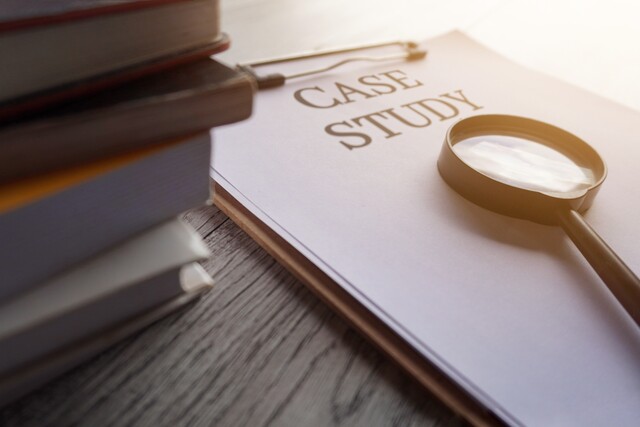 12 hours
1.2 CEUs
How to Write Case Studies
+ More Info
12 hours
1.2 CEUs
How to Write Case Studies
+ More Info
-
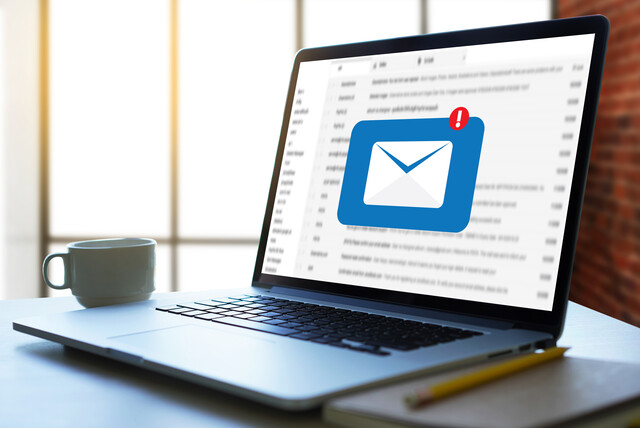 11 hours
1.1 CEUs
Writing Effective Emails in the Workplace
+ More Info
11 hours
1.1 CEUs
Writing Effective Emails in the Workplace
+ More Info
-
 5 hours
0.5 CEUs
Personal Communication Skills Level 1
+ More Info
5 hours
0.5 CEUs
Personal Communication Skills Level 1
+ More Info
-
 6 hours
0.6 CEUs
Google Docs
+ More Info
6 hours
0.6 CEUs
Google Docs
+ More Info
-
 5 hours
0.5 CEUs
Team Building 101
+ More Info
5 hours
0.5 CEUs
Team Building 101
+ More Info